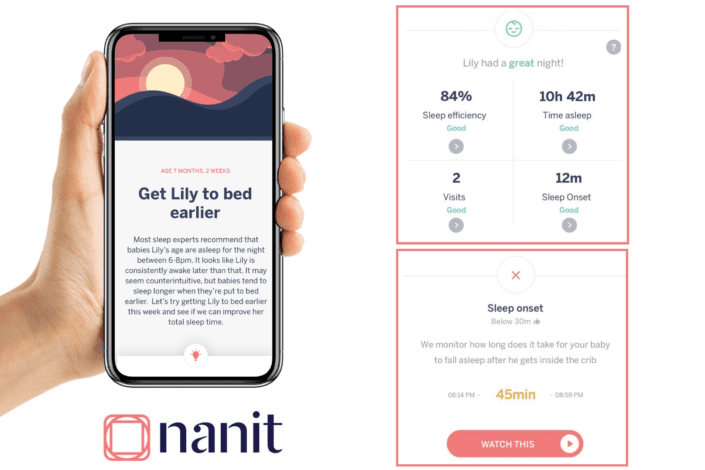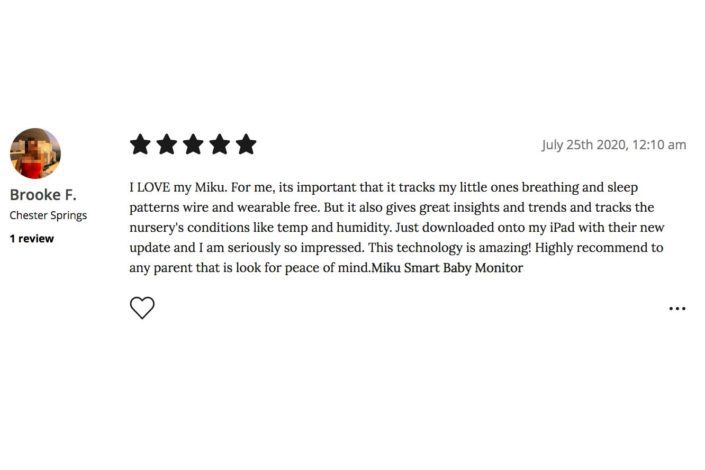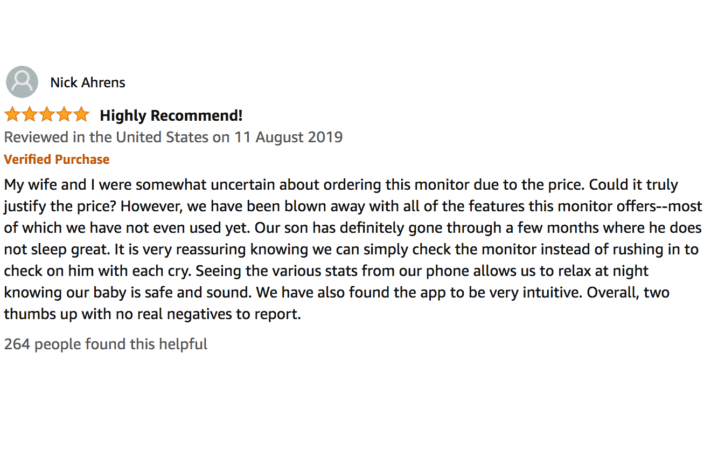Bringing a newborn baby home from the hospital brings equal amounts of joy and anxiety for many parents. Babies are extremely fragile in their early months.
And if you’ve been to your prenatal class, you’d have been warned about the dangers of SIDS. Unfortunately, it affects around 2,500 babies each year and usually happens within the first year of a baby’s life.
I remember being terrified of SIDS when my son was born and frequently woke through the night to check if he was still breathing. For parents of premature or NICU babies, the anxiety can be even more real as your child may have pre-existing conditions.
Fortunately, smart baby monitors are designed to alleviate some of the worries that parents may have about their newborns.
In this review, I will give an in-depth look at 2 popular smart baby monitor brands in the market — Nanit and Miku.
Both offer a range of smart features to help you monitor your baby’s breathing and sleep. But there are also a few key differences.
Find out all the information you need in this article to make a decision between these 2 systems.
In this guide, I will talk about:
- What Is a Smart Baby Monitor?
- Comparison Table: Nanit vs Miku Smart Baby Monitors
- In-Depth Review of Nanit Smart Baby Monitor
- In-Depth Review of Miku Smart Baby Monitor
- Would I Recommend Nanit or Miku?
- FAQs About Smart Baby Monitors
What is a Smart Baby Monitor?
Smart baby monitors are usually cameras which send video, sound and often wellness data about baby to your phone over WiFi. Your phone acts as a receiver which is convenient as you do not need a separate receiver unit.
Traditional baby monitors live-stream just video and sound of your baby. Smart baby monitors often provide a whole lot more “smart” features to monitor your baby’s breathing, sleep, and nursery conditions.
Using sensors and artificial intelligence software, they also alert you if they detect anything wrong with your baby.
These devices are the extra pair of eyes for anxious parents who want to check that their baby is fine at any moment.
Comparison Table: Nanit vs Miku Smart Baby Monitors
Nanit is a smart baby monitoring system. While it sells a variety of products that can be bought separately, the Complete Monitoring System set comes with the:
- Nanit Pro Camera
- A small Breathing Band (a fabric band that is secured around baby’s chest) from its Breathing Wear range
- A smaller multi-stand (suitable for travel)
- A set of Smart Sheets (for tracking your child’s growth)
The Nanit Pro camera streams HD video of your baby’s nursery to a phone app. The app itself offers a number of additional smart features within it as well.
Using the breathing band it can monitor baby’s breathing. The app can also give information about baby’s sleep, and nursery conditions.
The special Nanit Insights function in the app even gives in-depth advice on how to improve your baby’s sleep.
Miku on the other hand, is a minimalist monitor with many smart features.
It can also be used free-standing or wall-mounted depending on what view you would like of your baby’s nursery.
It lives-streams video of your baby and provides monitoring of your baby’s breathing, sleep, and nursery conditions.
No extra wearables are required for your baby, as its in-built sensors do all the work.
Here are some key differences between the two:
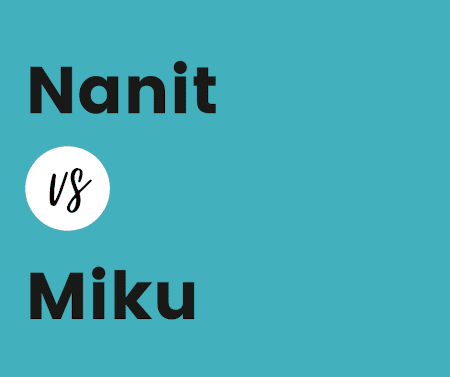 |
 |
 |
| What’s included | Complete Monitoring System:
Nanit Pro Camera |
Miku camera unit Wall-mounting kit Free app |
| Camera mounting | Wall-mounted or freestanding (+$70) | Wall-mounted or freestanding |
| Monitor receiver | Nanit app on smartphone | Miku app on smartphone |
| What it monitors | Video Night vision 2-way audio Temperature Humidity Breathing motion Sleep |
Video Night vision 2-way audio Temperature Humidity Breathing motion Sleep |
| How is breathing monitored | Patterns on fabric band around baby’s chest are monitored by camera. | Micromovements are detected by the camera. (No wearables necessary) |
| Additional features | Night light White noise |
Lullabies and music White noise |
| Price | $379 for the bundle $299 for the camera |
$399 $34/month with financing |
| Refunds | 45-day happiness guarantee | 45-day satisfaction guarantee |
| Warranties | 1 year limited warranty | 1 year limited warranty |
| Ease of use and setup | Less than a 10 minute set up. | Less than a 10 minute set up. |
| Connectivity Information | WiFi required | WiFi required |
| Picture quality | HD, 960p with 130° wide-angle lens. | HD, 1080p with 130° wide-angle lens. |
| Sound quality | Good audio quality. | Good audio quality. |
| Reviews | 4.5 stars based on 4,276 reviews from 3 websites | 4.2 stars from 1,569 reviews from 3 websites |
| Special Offers | 10% off bundles: Nanit | Best price: Miku |
Get 10% off bundles: Nanit
Nanit Smart Baby Monitor Review
Nanit founder, Assaf Glazer, is a parent himself and understands parents’ desire to know more about their child’s sleep and health.
When he had his first child, he was unhappy with the baby monitors on the market. They were lacking in features and were poorly made.
He decided to team up with a team of experts in 2014 to design Nanit — a smart monitor system that provides live-stream video of your baby as well as sleep and breathing tracking.
He hopes that the insights provided by the Nanit system can help make parenting easier and better.
Get 10% off bundles: Nanit
Does Nanit Monitor Breathing?
Yes Nanit monitors breathing if you purchase their Breathing Wear alongside the Nanit Pro camera.
Their bundle (the Complete Monitoring System) includes both the camera and 1 breathing band along with other add-on items you will need.
Here is an overview of what’s included and what each one does:
The Nanit Pro camera
The Nanit Pro delivers HD-quality video streaming of your baby. You can mount it as a wall-mounted or floor standing camera. It also has a portable stand for when you’re travelling.
It can be angled in different ways so you can either have a bird’s-eye view of the cot or an upright view of the whole nursery.
Once you’ve downloaded the smartphone app, your phone becomes the receiver and will display the video image.
It also features 2-way audio so that you can hear everything in the nursery and for you to talk to your baby.
Special sensors and software are in-built into the camera which allows it to track your baby’s sleep.
All this data is sent to the app so you can see how long your baby slept through the night, number of wakings, and more.
It also monitors the temperature and humidity of the nursery for optimal room conditions.
Bonus features like the night light and white noise functions will also come in handy when you’re trying to soothe baby.
Nanit Breathing Wear
Nanit’s Breathing Wear are special swaddles and fabric bands worn by your baby to help the camera track your baby’s breathing.
As your baby breathes, the unique patterns on the fabric also move. This is picked up by the camera’s software which determines your baby’s breathing rate.
If abnormalities are detected, the system will alert you through the app.
Nanit App
The Nanit app acts as the receiver for the camera. It allows multiple phone pairings, so different caregivers can have access to the same account.
Nanit Insights
Nanit Insights is an extra feature of the app that helps translate data that’s been collected about your child into useful, actionable sleep advice.
You’ll receive all sorts of information like a summary report of your child’s sleep, video clips of wakings, tips on how to help your baby sleep longer, and more.
All the advice provided is customized to your child based on the information gathered through the camera smart system and age-appropriate developmental norms.
You get 1 year’s free Nanit Insights with your camera purchase.
Get 10% off bundles: Nanit
What’s great about the Nanit?
There are a few key features that set the Nanit apart from other monitors on the market and have parents talking.
Nanit Insights analyzes your baby’s sleep
It can be difficult trying to figure out how to get your baby to sleep better.
With Nanit Insights, it does all the tracking and analysis for you. So you don’t have to manually log when your baby has fallen asleep or awoken.
It even provides details that you won’t be able to monitor — like sleep phase lengths, sleep quality, and more.
What differentiates it from other monitors is that it doesn’t just quote you a set of sleep data.
It helps you make sense of this information by giving practical sleep training advice to help your baby rest better.
It’s also customized to your own baby’s sleep data, so it’s not just general sleep tips that are provided.
Travel-friendly stand
The multi-stand is a portable stand that will come in handy while you’re travelling or visiting a loved one.
All you have to do is detach the camera head in 1 click from its usual mount and attach it to the multi-stand.
Captures precious moments in a memory book
The app also helps you keep track of special moments in your baby’s life as videos or pictures — like when she has passed a sleep milestone.
You will be able to manually save these clips and snapshots as well to build up a digital scrapbook.
High safety standards
The camera is designed to be baby-safe. Provided stick-on wire casings help to hide all cords so your baby won’t grab them.
All video data is also secured with 256-bit encryption — the same standard used by governments to safeguard sensitive information. So you can be sure hackers won’t be able to spy on your baby.
Pairs with multiple phones
If you want your partner, a relative or babysitter to watch baby, then they will need to be able to access the video monitor.
Nanit allows more than one user to log into the same camera so that you can have flexibility with how you use it.
Easy setup
Whichever option you select, it’ll take you less than 10 minutes to set up the Nanit.
For the floor stand option, you just need to attach the camera to the stand and a power source.
The wall mount system requires drilling 3 holes to install the mounting plate and you just need to stick on the wire guards to conceal the cables.
Linking the system to the app is very simple — download the app, pair it with the camera, and that’s it.
How Much Does Nanit Cost?
Here are the different bundles and products offered by Nanit.
They all include a free 1-year subscription to Nanit Insights:
| Bundle or Product | Price | What’s Included |
| Complete Monitoring System (wall mount) | $379 | Wall-Mounted Camera Breathing Band Smart Sheets Travel Multi-stand |
| Complete Monitoring System (floorstand) | $449 | Nanit Pro Camera Floor Stand Breathing Band Smart Sheets Travel Multi-stand |
| Nanit Pro Camera (wall mount) | $299 | Nanit Pro camera Wall mount Breathing band Protective cord covers |
| Nanit Pro Camera (floor stand) | $379 | Nanit Pro camera Breathing Band Floor stand |
What Do Parents Think About Nanit?
After looking through 3 different websites (Amazon, Best Buy, and Target), we found that Nanit had a strong 4.5/5 stars based on 4,276 reviews in total. Here’s a summary of what parents had to say about it:
Pros:
- 1-system solution for all baby monitoring needs: Many parents liked the comprehensive sleep, breaking, and nursery environment tracking. They liked that they didn’t need to buy complementary products like a night light or white noise machine.
- Good quality images even in night mode: Parents liked the clear HD video streaming
- Anxious parents liked the breathing wear monitor: It helped to assure them that baby is breathing normally.
- Detailed sleep tracking was informative: I found many parents mentioning that the detailed analysis from Insights helped them to understand their baby’s sleep needs a lot better.
- Nanit Insights summaries of baby’s sleep were helpful to parents: This helped many make sense of the data that was collected about baby’s sleep.
- Insightful sleep training tips: Reviewers liked the advice provided on how they could improve their baby’s sleep.
- Many liked that they could monitor their baby without being physically present (e.g. if the baby is being cared for by a nanny).
- Impressed with data security features: Strong 256-encryption assured parents their monitor won’t be hacked.
- Parents felt safe leaving baby with the monitor because of its safe design: Reviewers like that no cables were exposed.
- Simple and fast set up: Parents liked that the set up took less than 10 minutes.
Cons:
- Some experienced connectivity problems but this could be an issue with their WiFi signal. Most had no problems and never experienced lag or connections dropping off.
- Expensive for some families.
Here’s a look at what parents had to say:
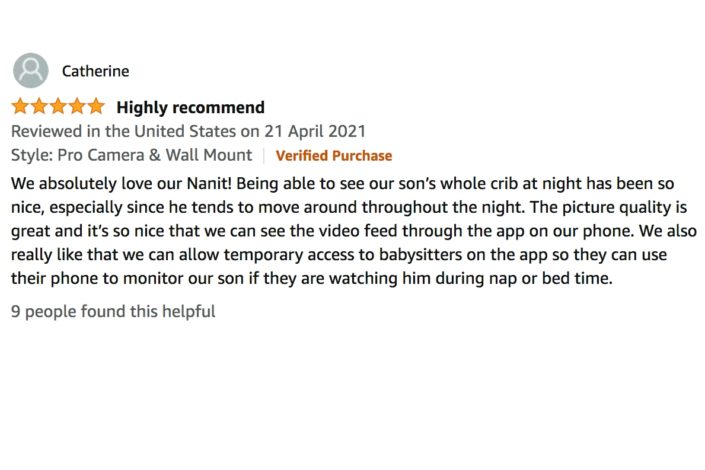
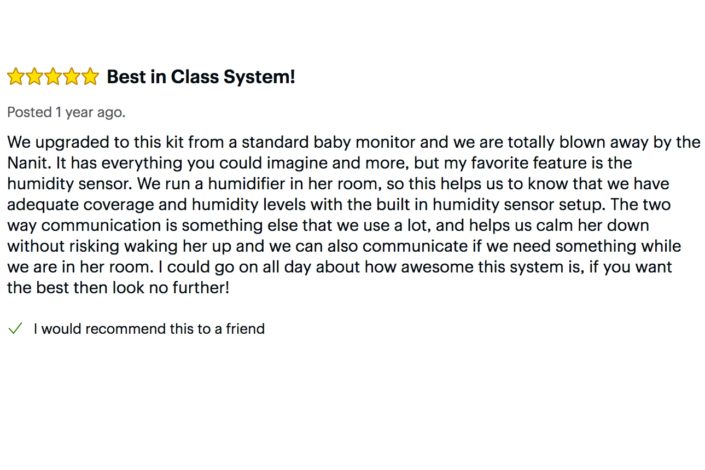
Miku Smart Baby Monitor Review
For Miku founder, Eric White, designing a smart baby monitor was something he stumbled into.
When his daughter was born, he got the best available monitor on the market at the time — and was quickly disappointed by it.
He just wanted to know if his daughter was doing fine at night. But all he could see were patches of black and white on the screen.
As an electrical engineer, he knew he could do better. So he decided to put his skills to work, and prototyped the first monitors by himself!
Since then, Miku has been developed into a world-class device that helps parents have a better monitoring system for their baby.
How does Miku work?
One camera and one app
Miku is a smart baby monitor that can be used as a stand-alone or wall-mounted device.
Either place it on a flat surface to get an upright view of the whole nursery, or mount it to the wall to get a bird’s-eye view of your baby’s crib.
The camera live-streams video of your baby (with night vision) to your smartphone app, so there’s no need for a separate receiver.
You can download the app on different phones so multiple caregivers can have access to the account.
It also features 2-way audio so you can talk to your baby through the monitor.
Using in-built sensors and machine learning, it has several smart features that go beyond what a normal monitor can do. Miku gives you detailed information about your baby’s sleep, breathing, and nursery conditions.
What’s great about Miku?
Detailed smart monitoring of breathing, sleep, and nursery conditions
Miku gives you real-time breathing data so you won’t have to make any guesses about whether your baby is doing fine.
You won’t have to go in to check on your baby (and accidentally wake her in the process!) — you can see all your baby’s data from your phone.
No baby wearables needed
One of the best features of the Miku is that your baby doesn’t need to wear any extra devices or clothing for the monitor to track breathing and sleep.
This makes it a lot more convenient as baby wearables often get soiled or mispositioned — which makes monitoring impossible or inaccurate.
Miku Offers Sleep Tracking
Miku also provides in-depth sleep tracking for day and night sleep. It includes information like total hours slept, sleep quality, movement during sleep, and more.
You can use this to determine if any changes need to be made to your baby’s schedule to help her get more sleep.
Temperature and humidity sensors also update you if the nursery conditions are just right for baby.
Alerts you if there are any abnormalities detected
The Miku is able to detect any abnormalities in your baby’s breathing or nursery conditions, and will alert you through the app. It basically helps you watch over your baby as you both sleep.
Strong data and design security
Baby-cam hacking is a concern for many parents these days, and Miku uses the best available encryption standard to prevent it.
What impressed me was it also uses a special crypto chip that makes the device tamper-proof. If anyone ever got hold of it, all data on the monitor will be erased.
You also won’t have to worry about your baby getting caught in the cables of the Miku because adhesive wire guards are provided. Leaving your baby alone with the Miku in the nursery won’t be an issue.
Easy setup
If the Miku is used free-standing on a flat surface, all you need to do is plug it into a power source and you’re ready. There is also the option to buy a floor stand that you can attach the camera to.
Using it as a wall-mounted monitor only requires some simple setup too. Simply screw in the mounting plate into your wall with 2 of the screws provided and clip on the monitor. (I like that they even provide the screwdriver!).
The cables can then be secured against the wall with the adhesive wire guards. After that, just pair the device with your phone app.
The total setup time is less than 10 minutes.
How Much Does Miku Cost?
Here are the different products and options offered by Miku:
| Bundle or Product | Price | What’s Included |
| Miku smart baby monitor | $399 | Wall-Mounted Camera Cable Guards Screwdriver |
| Floor stand | $99 | Miku floor stand |
| Travel case | $29 | Miku camera travel case |
Miku Reviews Summary
What did parents think about Miku?
Based on 1,569 reviews from 3 websites (Miku, Amazon, and Influenster), Miku received an average rating of 4.2 stars. Here’s a quick summary of what I found others were saying about it:
Pros:
- Peace of mind for worried parents: Many liked that Miku was able to clearly show them their baby is fine with clear video images and breathing monitoring.
- Great image and audio quality: Reviewers were impressed with the video quality even in night vision.
- No wearables for baby needed to monitor breathing: This was a big plus for parents who didn’t want the inconvenience of putting on any extra devices or clothing.
- Baby won’t outgrow Miku: Many liked you could use this monitor even into toddler years. For some other smart monitors, the wellness tracking may not work past a certain age because baby would have outgrown the complimentary wearable device, which isn’t the case here.
- Parents could see baby without being physically present (e.g. if 1 parent is at work).
- No need for a separate receiver as video is displayed on the phone app.
- Sleep tracking is insightful and convenient: Parents didn’t have to manually track baby’s sleep on a separate app.
- Reviewers liked the high data security standard.
- Baby-safe design with no cables exposed.
- Nursery conditions monitoring means parents didn’t have to guess if the room was too cold or hot.
- Simple installation: With all parts included for setup.
Cons:
- A small minority experienced glitches and image lag. Some reasoned that it’s because strong WiFi is required and others had no issues after updating the firmware. The vast majority reported that they had no problems.
- Some parents found it too expensive.
Here’s a look at what other parents had to say about the Miku smart baby monitor:
Which is Better Nanit or Miku?
It was a close match between the 2 brands. Both Nanit and Miku offer great quality video, audio and breathing monitoring for parent’s peace of mind.
All data is streamed straight to your smartphone which is used as the monitor screen which is very convenient. The monitors are well-designed with no cables exposed.
In terms of their special features each smart monitor excelled in different areas.
Miku has the advantage of not needing any special wearables for the baby to assess breathing. This makes it more convenient, whereas Nanit needs the breathing band.
Secondly, while Nanit’s data management is extremely secure with 256-bit encryption, I liked that Miku went a step further by including a Crypto Chip. It’s designed so that if anyone tampered with the camera, all data would be erased and encryption keys would be reset.
Nanit on the other hand has the unique Nanit Insights feature. This not only records baby’s sleep data, but it actually translates the sleep data into actionable tips for parents. So they get personalised sleep advice for their baby.
A new parent may not know what to do with the in-depth sleep tracking data provided by Miku. Because of this, I think the Nanit is also a great purchase in terms of the value it provides with its smart features.
Either smart monitor is an ideal choice for video streaming your baby’s nursery, reducing SIDS fears, and tracking sleep. They’re an extra pair of eyes to watch over baby while they’re sleeping and alert you of any problems.
They do a lot more than the usual baby monitor and for that reason they can be a good investment for families who will use them every day for several years.
Save 10% on bundles with Nanit:
Or select your preferred package:
Nanit Complete Monitoring System
Latest Prices and Offers on Miku:
FAQs
Is a Smart Baby Monitor Right for You?
You may still be wondering if a smart baby monitor is really necessary compared to the traditional monitors. Here are some reasons why the extra features of a smart monitor might be right for you:
You are worried about SIDS
Most parents are well educated about the dangers of SIDS these days. We know to practice safe sleeping habits — like ensuring baby sleeps in the bassinet without any objects inside.
However, there are certain aspects of your child’s health that you won’t be able to objectively monitor. For example, most of us won’t be able to tell if our baby’s breathing rate is normal based purely on observation.
Smart baby monitors help parents to remove some of this doubt by electronically monitoring breathing using smart sensors.
The data gets sent to your phone app at all times so you can always know your baby is doing fine. There have been situations where such monitors alerted parents when it detected their baby’s breathing rate had dropped.
Fortunately, they were able to bring their babies to hospital because of the early alert and prevented any serious medical issue.
Although smart baby monitors cannot prevent SIDS, it provides accurate breathing monitoring when parents are unable to personally check on the baby. This can be a big relief for anxious caregivers who are often tired and sleep deprived.
Your baby needs more monitoring because of health reasons
If your baby was in NICU or has health complications, you may want constant or in-depth monitoring. A smart monitor will be able to provide much better image quality and even give you information about your baby’s breathing. This will be a smoother transition from the hospital where there would have been constant care for your baby by a team of professionals.
You want detailed sleep data
Smart monitors also use artificial intelligence software and sensors to closely monitor your baby’s sleep. Many are able to give you details like sleep length, patterns, and quality. So you won’t have to manually record this data on your own. Using this information, you can have a better idea of whether your baby is getting enough rest. It will also help you plan changes that need to be made during the sleep training phase.
Miku FAQs
Is the Miku monitor worth it?
From reading many happy customer reviews, the Miku monitor is worth it for many parents. The best part of it is that it can monitor your baby’s breathing without any wearables, which also means it can be used for kids of any age. The data security is also one of the strongest for baby monitors.
Does Miku require subscription?
Miku does not require any subscription to work.
Can the Miku baby monitor be hacked?
The Miku baby monitor is one of the safest devices in the market. It prevents hacking through AES 256-bit encryption (the same standard used by the military) and a tamper-proof Crypto Chip.
Save 10% on bundles with Nanit:
Or select your preferred package:
Nanit Complete Monitoring System
Offers on Miku:
Does Nanit work with SNOO?
Yes the two can work together very well and parents have not reported any interference between the SNOO alerts and the Nanit Insights functionality. The only area where they might overlap is in providing soothing sounds to baby so you will probably want to choose to use one or the other for this.
The SNOO is a smart bassinet which provides movements and soothing sounds for baby to help them to settle back to sleep when they come out of a sleep cycle (but are not hungry or needing a nappy change). You can see our full review of the SNOO Self Rocking Bassinet here.