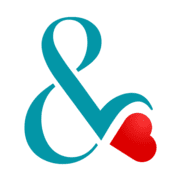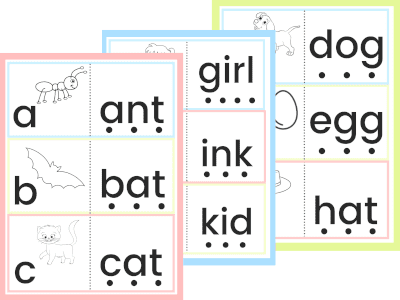The Internet is one of the biggest inventions that has changed our lives, and will shape our children’s lives too. It’s an amazing tool. But it also has a dark side.
When you start to think about all the horrors that your child might encounter, such as stumbling across inappropriate content, dealing with cyberbullies and being lured into danger by predators, then you might decide that the best way to keep your child safe online is to never let them go near it in the first place.
But the internet is here to stay and trying to keep your child away from it entirely is like trying to keep them away from chocolate.
The best line of defence against any dangers lurking online is you.
Teaching your child about online safety can make all the difference. The best time to start talking about online safety and set some ground rules is before your children gets a smartphone, joins social media or goes online.
If they are already using the Internet, then start talking to them about it as soon as you can.


Set the ground rules
At the end of the day you pay the bills, so you can make the rules.
Set clear limits on how much screen time you will allow your children and whether there will be any family screen-free times, such as during mealtimes and before bedtime.
Remember though that if you make family rules that means you have to lead by example and stick to them too!
For example if you stop taking your phone into your bedroom, then you’re less likely to get moans when you try to impose the same rule on your child.
They are also less likely to think of checking their phones as the bookend to their days.


Keep tabs on online activity
You might want to set a rule that your child can only use the Internet in a family room and where you can keep an eye on what they are doing.
Another idea is to set the specific websites they’re allowed to visit. For example, First News is a kids newspaper that’s a great social media alternative. See our First News review here.
Either way, stay aware of the sites they are visiting and the platforms they are using. Do your research to check that they are age appropriate and safe.
Get to know the networks and understand the available settings.
Teach your child how and when to use the report and block functions of sites they use a lot.
As your child gets older and starts to use social media it’s also worth thinking about making a rule that you will know their log in information and/or be friends with them. That way you can keep a close eye on what they are posting online.
No child wants their parent to spy on them but, when it comes to online safety it’s worth taking seriously.
Talk to your child about the ways you will be periodically checking social media so they are aware. Explain that it’s not to invade their privacy but to make sure they are staying safe online.


Be strict about privacy
Drum into your child the basic but crucial online safety rules.
Top rule – never give out personal details like their full name, age, mobile phone number, email address, school name or home address to anyone they don’t know. Never post these details online for all to see.
Make use of parental controls on both computers and phones.
Help your child make sure they have got all their privacy settings set up correctly too, especially once they start using social media.
All these measures are not 100% failsafe but will go a long way towards keeping your child safe online.


Does it pass the ‘Granny test’?
A top tip to keep your child safe online is to use this great analogy.
Anything they post should pass the ‘Granny test’:
If it’s not something you would want your Granny to see, then don’t post it.
It’s a really useful way to help them stop and think before they post.
It’s important for children to be aware that whatever they post online is there forever and might come back to haunt them.
Even deleting comments or posts does not necessarily mean that they have vanished forever.
If they post something in appropriate it’s not just Granny that may be embarrassed.
Universities and future employers might check social media for information about applicants. They could be put off by what they discover too.


Choose online friends carefully
Having a lot of online friends of followers can become a bit of a popularity contest.
To keep up with their friends children can try to gather as many online friends as they can, accepting friend requests left, right and centre.
Make sure your child knows to only accept friend and contact requests or start online chats with people they know.
Ask them to think carefully before accepting requests from friends of friends.
Some children do not want to turn down any requests in case they seem rude, but do they really know who these friends of friends are and do they really want them to see what they post online?


Act online as you would in real life
Encourage your child to think of the online world as an extension of the real world.
You wouldn’t leave your front door open when you go out.
Likewise would you leave your smartphone or tablet unsecured without a password for anyone to enter?
You wouldn’t talk to strangers in the street, so why would you start talking to people you have never met in a chat room?
You wouldn’t agree to meet a stranger in a secluded space in real life, so why would you agree to do so online?
If you remind your child to stick to the same rules online that they do in real life, then they can begin to understand how to use their common sense to stay safe online.


Be app savvy
Once your child has access to the Internet, they have access to a huge number of apps that they can download at the click of a button.
Many will be fun and harmless. However, some can be a cause for concern.
When you flick through your child’s phone you might not even realise the potentially harmful effects of the apps they have downloaded.
Some ‘Secret apps’ look like apps you have on your own phone and have very similar icons but could be hiding secret activity.
There are apps that encourage children to store and share photos and videos without their parents knowing.
Other apps are renowned for cyberbullying.
Keep an eye on what apps your child downloads and step in if there are any you feel unhappy about.


Keep talking
Keep talking about the games, apps and websites your child uses online.
Don’t just talk about the downsides and scary things that might happen but talk about the whole experience of using them.
Have an open, honest and engaging discussion about them.
Ask questions about what your child sees online and if they ever see anyone being rude or mean. Ask them what they do if that happens.
Keeping the conversation lines open may mean they are more likely to come to you if they see something online that upsets or worries them. Or they may even to tell you if they spot something a bit weird.


Tell them to imagine a sensible adult standing behind them
Another great way to keep your child safe online is to encourage them to imagine an adult standing behind them, watching everything they do and post online.
We know they would not actually want you to stand and breathe down their neck. But, if they can imagine you doing so when they are online then it can be a good way of gauging whether what they are doing is OK.
If they think that you wouldn’t approve then they probably shouldn’t do it.
Enjoy Safe Surfing
The Internet can be an exciting and an amazing place for your child.
It can inform, educate and keep them connected in a way like never before. If you take steps to teach your child how to stay safe online then it can open up a whole new world of possibilities.
Safer Internet UK has a range of guides and resources for parents to help them keep their child safe online.