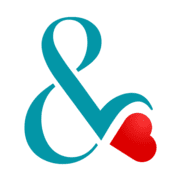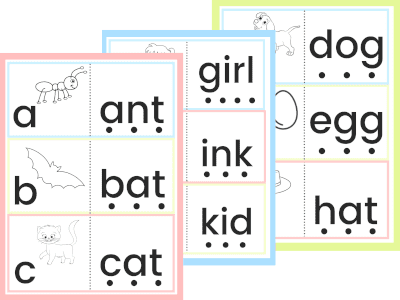This article contains referral links through which we earn a commission at no extra cost to our readers. Some links will also offer our readers special discounts. Learn more.


Starting a blog can be all-encompassing. Especially if you’re just beginning and there are so many different things to do and learn.
There’s choosing topics for your new posts, headlining them, optimizing for SEO, and then sharing it all across social media.
Having the right tools can make it a lot easier!
As a blogger myself, I’ve already tested a ton of online tools, including many top names in each field. I’ve narrowed this list down to my favorites. Hopefully, these will help you get your blog up and running in half the time and with better results.
Some of these tools are totally free, while others have paid tiers that may give you more features. If you choose to go with paid plans on this list, they’re all inexpensive and should be all you need when you’re just starting out.
Read on to discover my 25 best blogging tools for beginner bloggers!
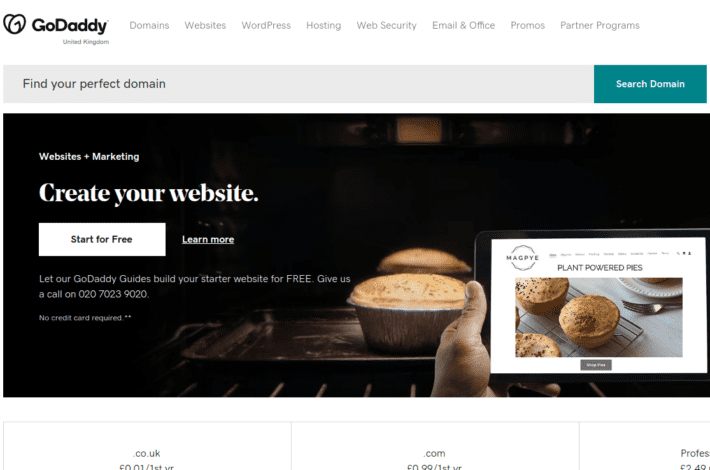
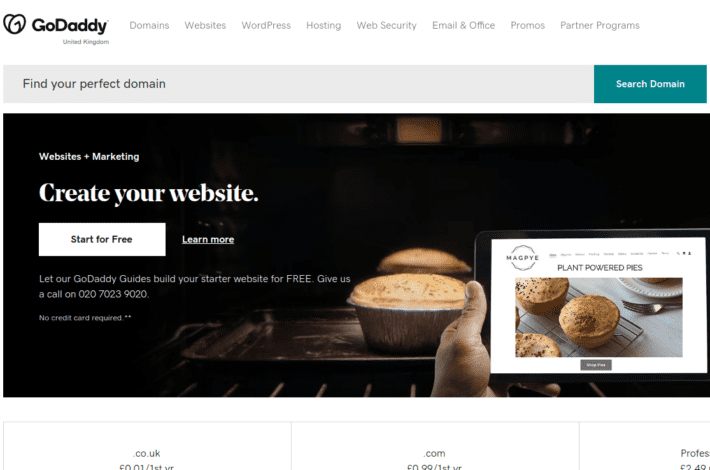
GoDaddy domains
What does GoDaddy do?
GoDaddy is a domain registrar company that lets you buy and own your website domain name. But it also has website hosting (where the files of your website live) and intuitive website building functions. So, if you wish to, you can use GoDaddy as a single service to set up your website from start to finish.
GoDaddy prices
.com domains start from $11.99 for the first year (other domains can be cheaper), while hosting starts from $4.49 a month.
There’s even dedicated WordPress hosting offered for $6.99. So you can build a simple website for free and then buy add-ons as and when you need them.
Up to 30% off your first year: GoDaddy
GoDaddy reviews
GoDaddy scored an average of 4.1 out of 5 stars from 18,803 reviews on Trustpilot. (1)
Is GoDaddy worth it?
GoDaddy is a useful tool for either new bloggers or established ones. It helps those looking to build a new website or looking to migrate their old one to a new hosting company.
GoDaddy Domains
Up to 30% off your first year: GoDaddy
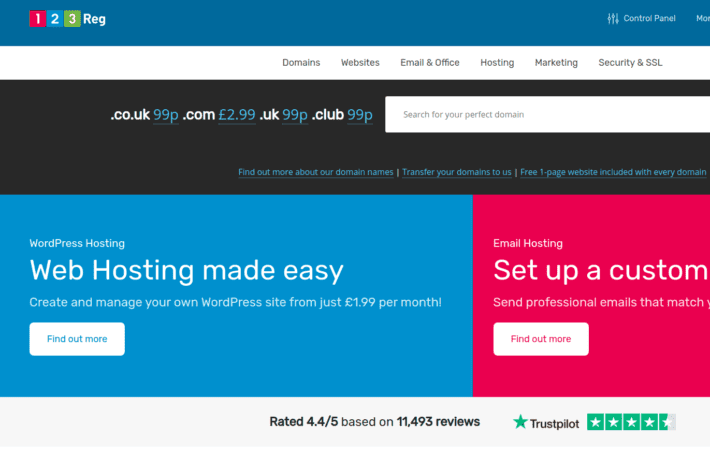
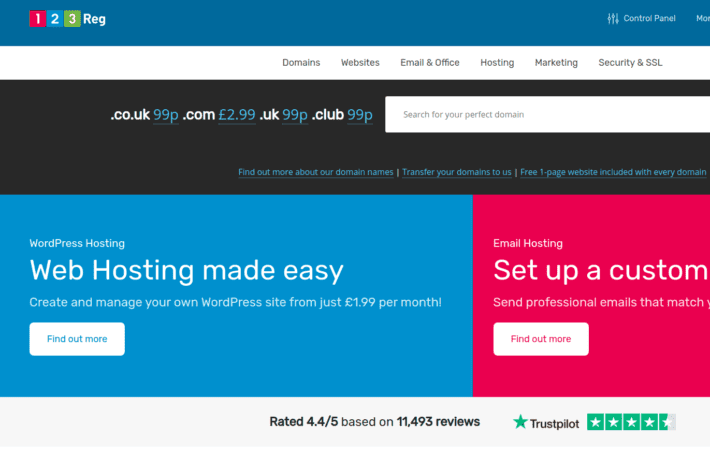
123Reg UK domains
What does 123Reg do?
123Reg is a domain seller specializing in selling .co.uk or .uk domain names (although they have .com domains as well). To start, simply head to the 123Reg website, search names to see what domains are available, and then secure them for your blog.
123Reg prices
Many .co.uk domains are only £0.99 for the first year (£11.99 after that), while .coms are available from £2.99 for the first year (and then £15.99). For £1 a month, you can also buy a single-page website as a holder until you’re ready to build your full site. They’re currently offering the first month of this service for free.
123Reg reviews
123Reg scored an average of 4.4 out of 5 stars from 11,997 reviews on Trustpilot. (2)
Is 123Reg worth it?
123Reg is especially good if you’re trying to secure .co.uk and .uk extensions. The pricing is relatively affordable, and it’s also useful as a search tool to see what domain names are available.
123Reg Domains
Find .co.uk domains from 99p and .com domains from £1.99 for the first year: 123Reg
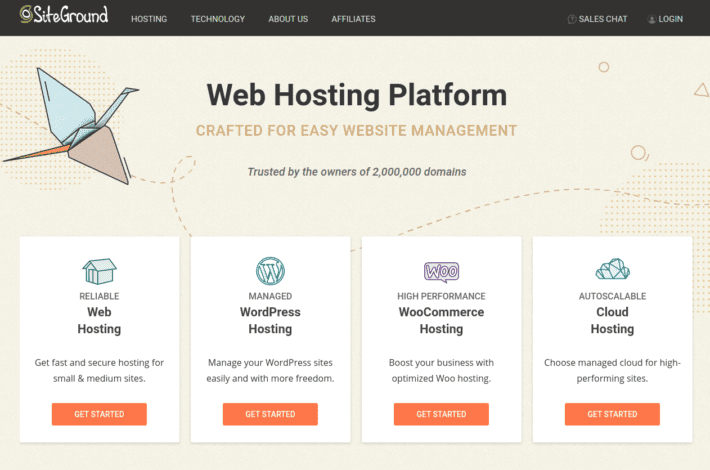
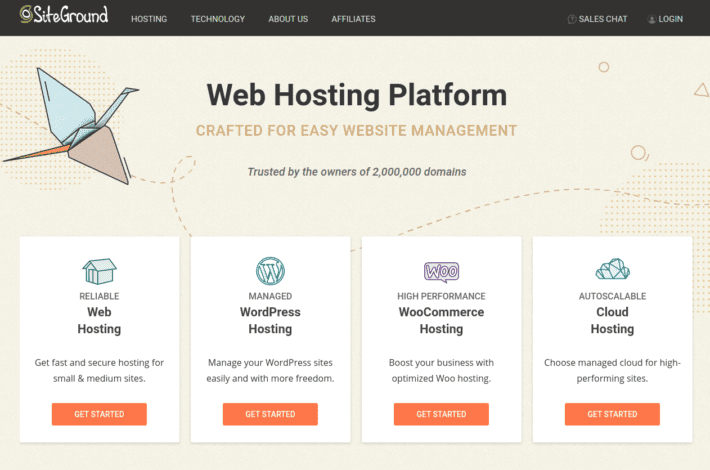
Siteground for web hosting
What does Siteground do?
SiteGround is considered one of the most reliable and affordable hosting platforms — particularly for WordPress bloggers. As well as hosting, they have a fully-featured website builder, and you can buy domain names too.
Siteground prices
Hosting starts from $5.99 a month, which includes WordPress installation or migration. You can also buy domain names from $14.95 a year for .co.uk or $11.95 for .com extensions.
Hosting packages: SiteGround
Siteground reviews
Siteground scored an average of 4.7 out of 5 stars from 8,562 reviews on Trustpilot. (3)
Is Siteground worth it?
Siteground is worth it as it is considered one of the best-performing web hosting platforms on the market. It’s perfect for bloggers, particularly those using WordPress, who want a reliable and affordable place to host their blog.
Siteground Special Offer
75% off WordPress Hosting: SiteGround
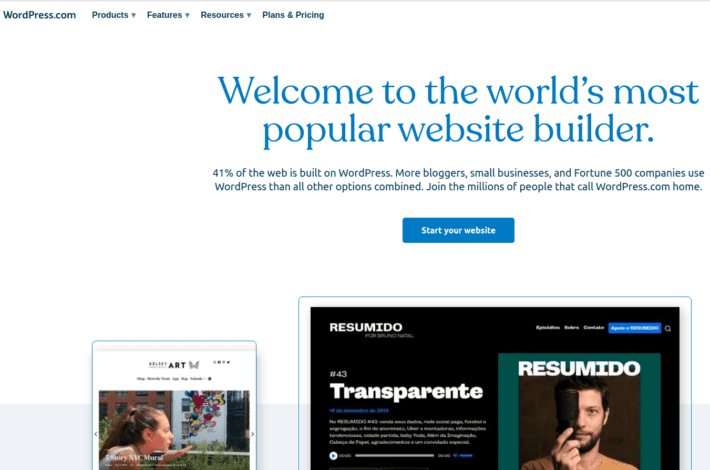
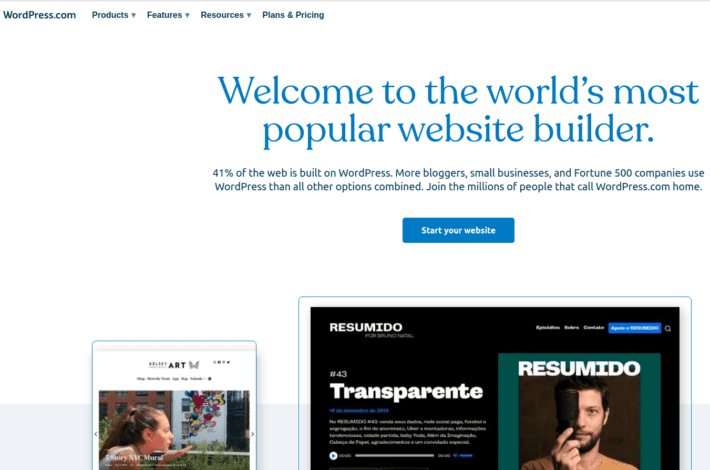
WordPress to host and build websites
What does WordPress do?
WordPress is the world’s most popular website builder and Content Management System (CMS), with an estimated 60+ million WordPress blogs with over 70 million posts published each month.
It’s where you can put together the design of your website and upload the content for your blog. You can choose to host your website on WordPress as well.
WordPress prices
WordPress itself is free. You can have WordPress host your WordPress website for $3 a month. Many plugins, free and paid, extend its functionality and can transform a WordPress website into a sophisticated blogging platform.
WordPress reviews
WordPress scored an average of 4 out of 5 stars from 153 reviews on Trustpilot. (4)
Is WordPress worth it?
WordPress is perfect for all levels of bloggers, from beginners to advanced, as it can be installed in a few clicks and is infinitely customizable. It’s also easy to manage, with plenty of online tutorials for changes you might wish to make to it.
WordPress Website Builder
Website builder and Content Management System: WordPress
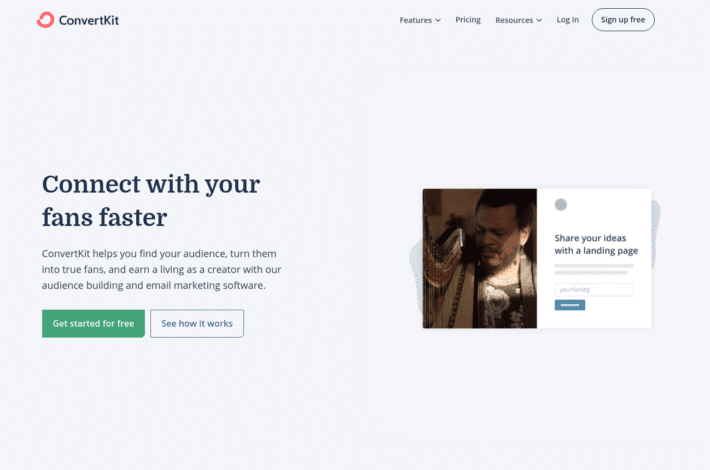
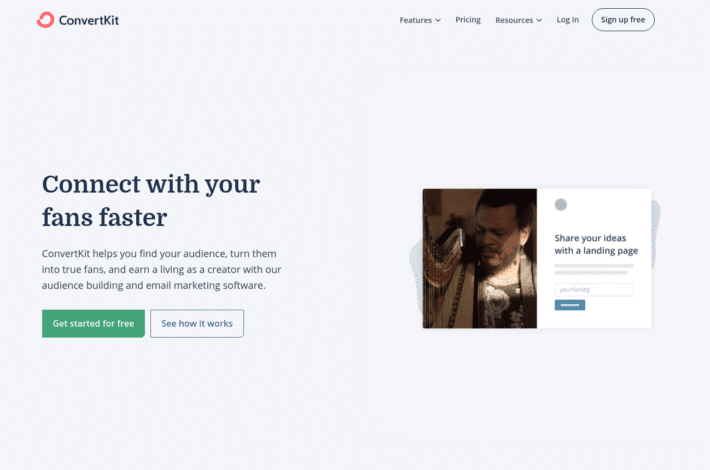
ConvertKit for email marketing
What does ConvertKit do?
ConvertKit is an email marketing software that was built with content creators in mind.
It helps you create, organize, and automate emails for marketing purposes to grow your email list and engage your audience effectively.
One of its main benefits is that you can easily segment your readers into groups and tailor their email experience to their interests.
In summary, ConvertKit helps you to:
- Collect email subscribers.
- Group email subscribers by interest.
- Create a sequence of emails for each subscriber group.
- Automate this email sequence so that they are sent to new subscribers at your chosen interval.
How does ConvertKit work?
On ConvertKit you can create custom forms, add lead magnets (pdf downloads, ebooks, etc.), and add a welcome email series for each target audience.
For example, you can send a reader interested in cooking just your cooking-related email content. While another that’s interested in juicing can receive just juicing content.
Having this tailored email content increases the chance of subscriber retention and engagement. And it makes it more likely for them to buy any services or products you may be featuring.
The best part is that a lot of these processes can be automated on ConvertKit, which helps to save you a lot of time.
The user interface is also very intuitive and easy to use. In addition, it has other features like creating landing pages and integration with other marketing tools.
ConvertKit prices
ConvertKit has a free plan for up to 1,000 subscribers.
After that, the various pricing tiers start from $29/month, where you get access to additional tools like automation and funnels. There’s also a Creator Pro plan that adds things like Facebook audiences and other advanced features.
Pricing plans: ConvertKit
ConvertKit reviews
ConvertKit scored an average of 4.7 out of 5 stars from 127 reviews on Capterra. (21).
Is ConvertKit worth it?
ConvertKit is worth it because of the functionality it gives bloggers and publishers, in particular the ability to segment audiences and set up automated email sequences.
Email is still a great way to grow and retain your blog subscribers. You can also go on to market your products or services to them. With the level of customization mentioned above, ConvertKit allows you to grow and manage your email list quickly and effectively.
Its excellent review ratings, intuitive interface, and wide variety of features make it one of our favorite tools for bloggers.
ConvertKit Special Offer
Start for free and see latest offers: ConvertKit
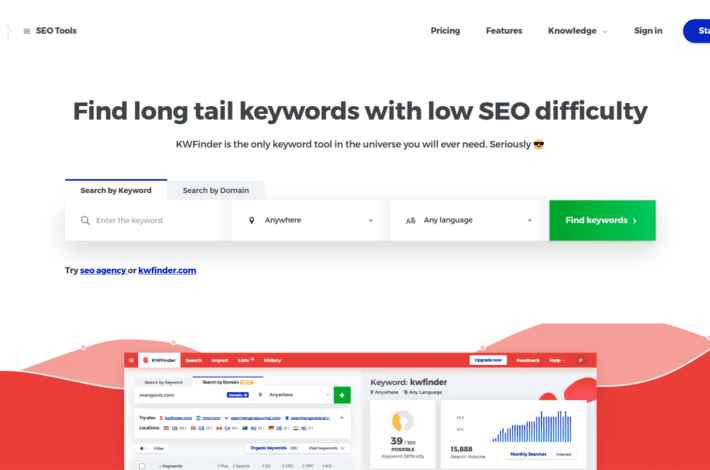
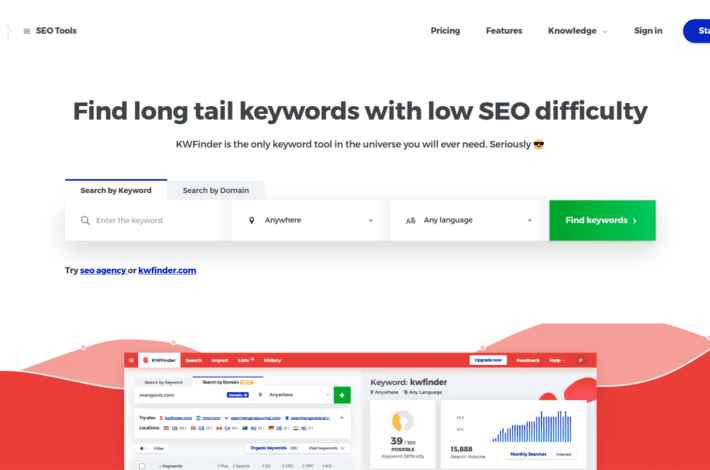
KWFinder for long-tail keywords with low SEO difficulty
What does KW Finder do?
With so many blogs competing for the same keywords, you need to target ‘long-tail keywords’.
For instance, rather than targeting ‘mattress,’ you might target a long-tail keyword like ‘luxury hybrid mattress.’ KWFinder makes this simple.
Just enter the keyword, and it will suggest related long-tail keywords and the ranking difficulty level of each one.
KWFinder prices
There’s a 10-day free trial, and then it’s $49 a month or $29.90 if you sign up for a year.
Free trial: KWFinder
KWFinder reviews
KW Finder is actually one of several SEO tools offered by Mangools. And Mangools has scored 4.7 out of 5 stars from 35 reviewers on Capterra. (10)
Is KWFinder worth it?
KWFinder is great for uncovering long-tail keywords that are easier to rank for. This will help your blog reach more readers by helping your posts appear more in Google’s search results. So if this is an area you’re looking to improve in, it could be a great product to use.
KWFinder Special Offer
Save up to 40% on yearly plans: KWFinder
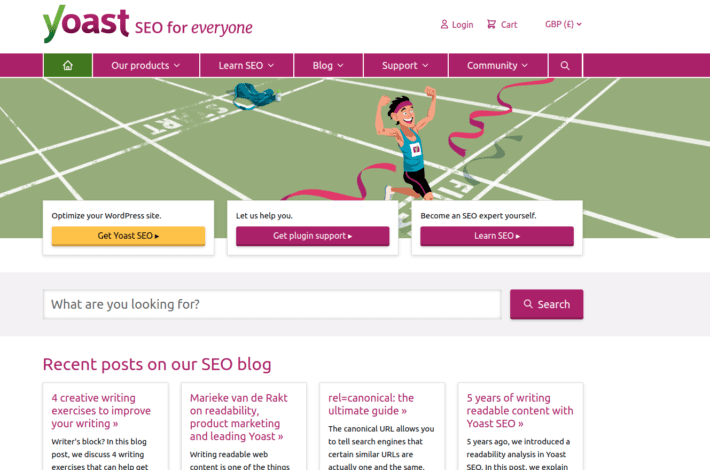
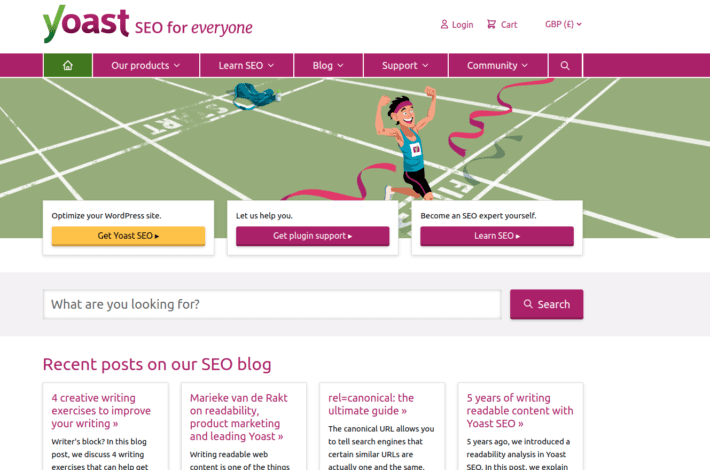
Yoast the WordPress SEO plugin
What does Yoast do?
Yoast is a WordPress plugin that walks you through optimizing your site for search engines in a simple and straightforward way. It analyzes each post and tells you what you need to do for it to rank well on search engines.
It doesn’t provide optimized keywords (see KWFinder above, for that), but it does help you add those keywords in the right places. Yoast also has excellent educational resources on its website.
Yoast prices
There is a free and paid version. The paid version costs $89, including 1 year’s updates. It gives you much greater control over your blog’s SEO settings and has more in-depth SEO features. However, the free version has the main tools you’ll need if you’re just getting started, so it’s worth beginning with that.
Yoast SEO reviews
Yoast scored an average of 4.8 out of 13 reviews on Capterra. (9)
Is Yoast worth it?
If you want your blog to reach people on search engines, great SEO is essential. And Yoast is one of the best SEO plugins for WordPress. If you want to earn money from your blog, the paid version could also be worth looking at in the future.
Yoast Free and Premium Plugin
WordPress plugin: Yoast
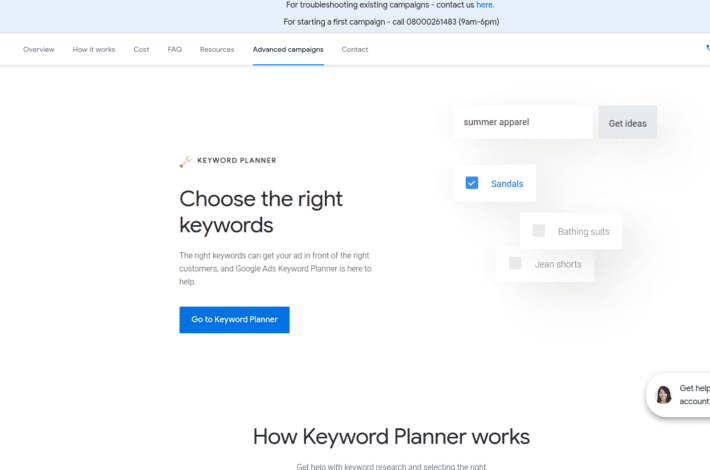
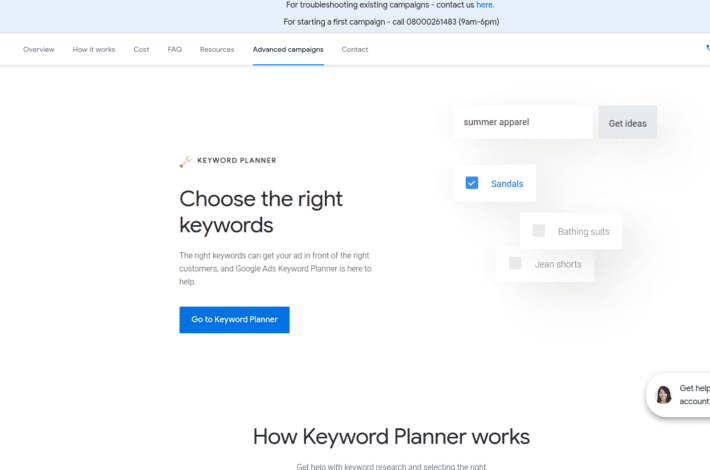
Google Keyword Planner, the keyword finder for Google AdWords
What does Google Keyword Planner do?
If you want to find out search volumes for specific keywords, it makes sense to go straight to Google itself. To use it, you need to sign up for an AdWords account. You will have to add a payment method and proceed as if setting up a paid ad, but you don’t have to complete the ad and pay to use the tool.
Google Keyword Planner price
Google Keyword Planner is free to use. The AdWords account is also free to set up, although as mentioned, you will have to enter payment details to create your account.
Google Keyword Planner reviews
Google Keyword Planner is part of the host of tools available with a Google AdWords account. As such, it is rarely reviewed as a standalone tool. However, Google AdWords scores 9.7 out of 10 stars on TrustRadius from 970 reviews and includes reviews of the Keyword Planner. (11)
Is Google Keyword Planner worth it?
If your blog is a business venture, then a Google AdWords account is very useful. Even if you don’t spend anything, you can still use the keyword planner (and other tools) to determine how popular and competitive specific keywords are.
On the other hand, if you’re looking for a tool that suggests competitive longtail keywords, then KWFinder may be a better tool for you.
Google Keyword Planner
Google AdWords: Google Keyword Planner
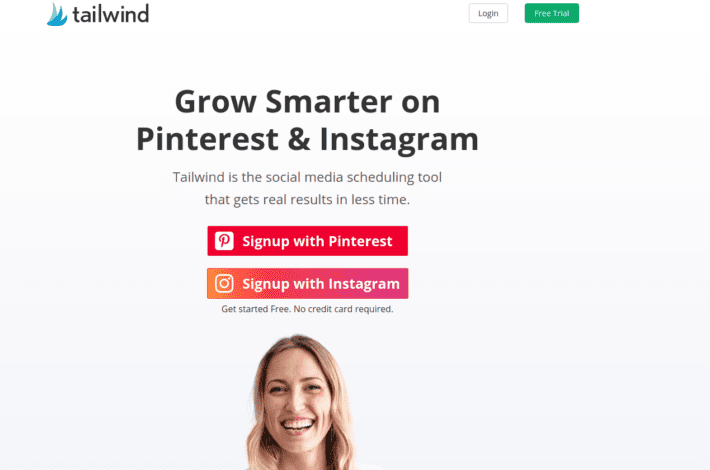
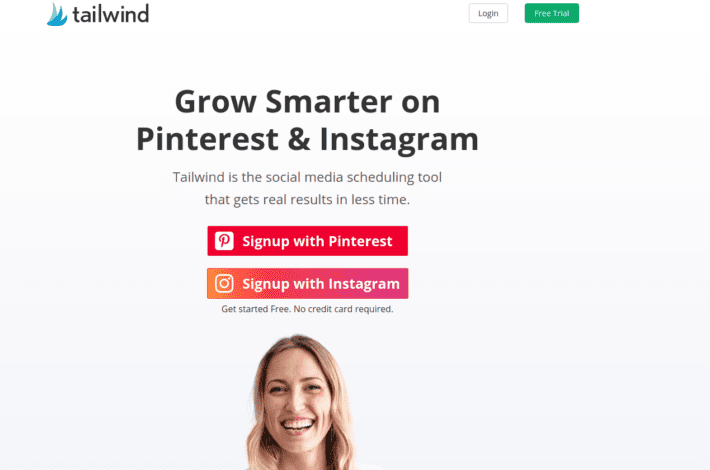
Tailwind for social media marketing
What does Tailwind do?
Tailwind lets you schedule your posts on Pinterest and Instagram, but it also has many other valuable features.
The main SmartSchedule function means that you can prepare posts ahead of time. You can then set Tailwind to post or pin them for you. Tailwind will even propose the best times of day for you to post to your audience to get the most engagement.
Tailwind also has many other features which can save you a lot of time. Here’s a look at what they offer for Pinterest and Instagram:
Tailwind for Pinterest
For Pinterest, their most useful features are:
- SmartLoop: Put your most popular or evergreen pins on a scheduled loop so that they’re automatically reshared to your audience at set time intervals
- Tailwind Tribes: Join Communities in 4,000+ niches. Tribes are groups where you can network with bloggers in your niche and share pins across members’ Pinterest accounts. This helps increase everyone’s reach and traffic. It’s a great way to find like-minded bloggers to collaborate with too.
- Pin Designer: Create new Pinterest-optimized pins quickly and easily with their one-click design feature. You can personalize your pins for your brand, including logo, colors, and font.
- Pin Inspector: Analyze which of your pins are performing best with Tailwind’s Pin Analytics
Tailwind for Instagram
For Instagram, their features include:
- Hashtag Tools: using the correct hashtag is essential for your post to be discovered by the relevant audience. Tailwind allows you to create and save hashtag lists. That way, you can add your most commonly used hashtags more easily. Tailwind also proposes new, related hashtags for you to add. Each hashtag also has the number of posts next to it and is colored depending on how optimal it is for use.
- One-click designs: Tailwind helps you to turn images into Instagram-optimized posts quickly. Set your brand color palette, add texts or call-to-actions, and choose from Tailwind’s ready-made templates.
- Analytics: get Instagram analytics to see which posts are performing the best so you can recreate your success.
Tailwind price
The free plan allows you up to 20 posts a month, while the paid version for $14.99/month (or $9.99 if billed annually) allows up to 100 posts and removes the watermark.
Tailwind reviews
Tailwind scored an average of 4.5 out of 5 stars from 169 reviews on Facebook. (25)
Is Tailwind worth it?
Tailwind is a highly valued app for those who post regularly on Pinterest and Instagram because of the useful tools it offers to help with social media marketing.
These include the SmartLoop, which regularly reposts your most popular content throughout the year, and the Tailwind Tribes, where members can increase their reach by reposting each other’s content.
It also helps that you can go from creating, scheduling to posting in this single app.
Tailwind saves bloggers and content creators a lot of time marketing their posts, so that they can spend more time on the many other things that need doing.
Tailwind Special Offers
Try the free version or save up to 30% on annual plans: Tailwind
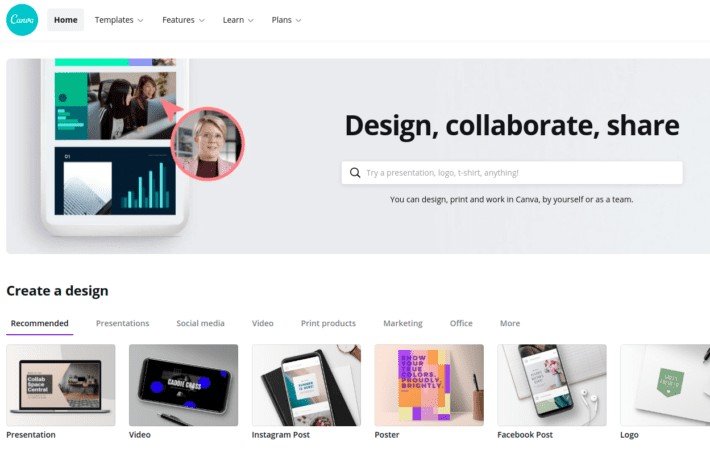
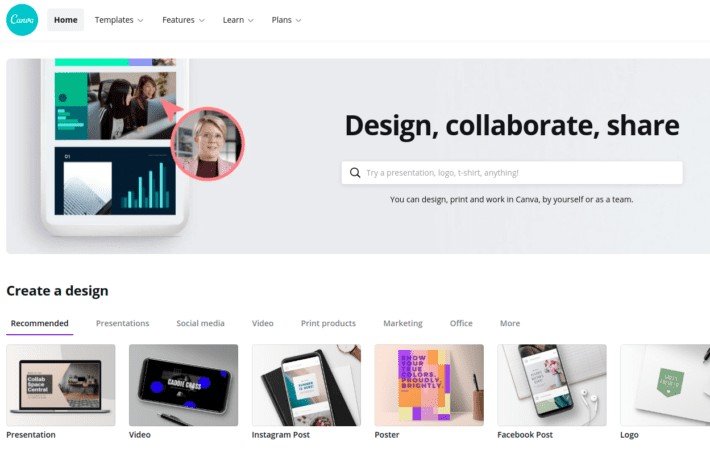
Canva graphic design for social media posts
What does Canva do?
Canva makes designing and creating graphics for your blog or social media posts easy — even if you’ve never designed anything before. It’s effortless to use, and you don’t even need any design training to get started.
You can build designs from scratch with the help of their text and images boxes or predesigned elements. Or you can start from one of their professionally designed templates.
These templates are graphics that are ready to use, and you simply adjust the design to your needs. You can then add text, choose fonts, change backgrounds, add symbols, and more — all without hiring a graphic designer.
They offer layouts for infographics, Facebook and Instagram posts, YouTube Channel art, presentations, and more.
Canva also allows you to design physical items such as t-shirts and mugs to promote your blog.
The free version has some good features and is perfect to get started with. If you find that you’re using Canva a lot or want to expand into different visual forms of social media, investing in the paid version may be worth it. It gives you many extra perks like access to stock images and additional templates, image editing options, design resizing options and saving your business color palette.
Canva prices
Canva has a free account option and a paid account for $119.99 a year.
What is the difference between Canva and Canva Pro?
Canva the free version gives you:
- 250,000+ free templates – saves time and ensures the finished results look professional.
- 100+ designs, including social media posts, presentations, letters, etc. – another great time saver.
- 100,000+ photos and graphics – all free.
- 5GB of cloud storage
Canva Pro, the paid account gives you:
- all the features of the free account plus:
- 100+ million premium stock photos, videos, audio, and graphics.
- 610,000+ free templates.
- the ability to use your own fonts and logos on all designs.
- the use of Background Remover which, as the name suggests, magically deletes any background from a subject, allowing you to replace it with another.
- unlimited use of Magic Resize which allows you to alter the size of your design any way you wish.
- the ability to save designs as templates and use them again and again – a huge timesaver.
- the ability to schedule social media content to 7 platforms – another huge timesaver.
- 100GB of cloud storage.
Free 30-day trial: Canva Pro
Canva reviews
Canva scored an average of 4.7 out of 5 stars from 9,423 reviews on Capterra. (23)
Is Canva worth it?
Canva is well worth using if you want to create graphics for your blog easily and cost-effectively. It has high ratings from thousands of reviewers, and its best quality is that it’s very intuitive to use (even for people without any design training).
The free version of Canva offers plenty of functionality for anyone starting out with online graphics. In comparison, the paid version offers extra features which are useful if you use Canva more frequently or want more graphic design options.
Canva Special Offer
Canva Free or 30 day free trial of Canva Pro: Canva
WordSwag app for adding text to photos
What does WordSwag do?
WordSwag is a simple but powerful app that allows you to easily and quickly add text to photos on your phone. There are many font designs, colors, and even textures to choose from.
Plus, it has many preloaded captions and quotes that are ready for you to use. So you’ll always have content ideas for your posts.
It’s very easy to use as it can be all done from your phone. However, do note that the app is only available for Apple iOS.
WordSwag price
You can download the WordSwag app for free in the Apple Store. They also have a Pro version for $5 a month, which removes the watermark.
WordSwag reviews
WordSwag has over 10,045 ratings in the Apple Store and scores 4.8 out of 5 stars. (24)
Is WordSwag worth it?
WordSwag is worth it as it’s a free app that’s very simple to use. It has a high rating in the Apple Store with rave reviews from professionals and small business owners who needed help with graphics. Using the app to create images with text overlaid on them allows you to have highly shareable graphics to use across social media platforms. They can really help your blog get noticed when you first start out.
WordSwag app
App Store: WordSwag
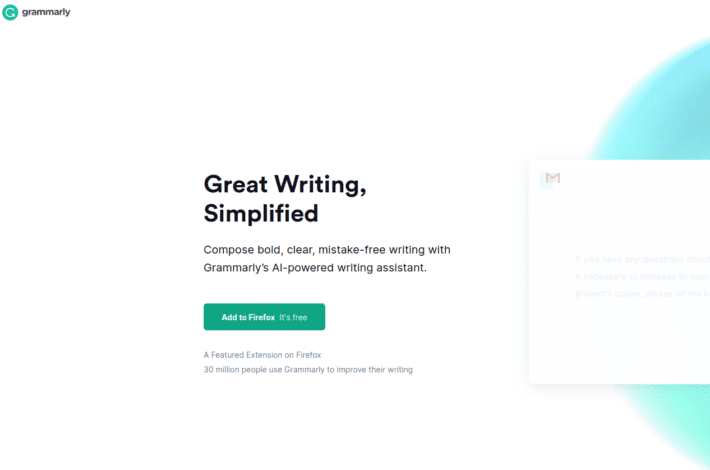
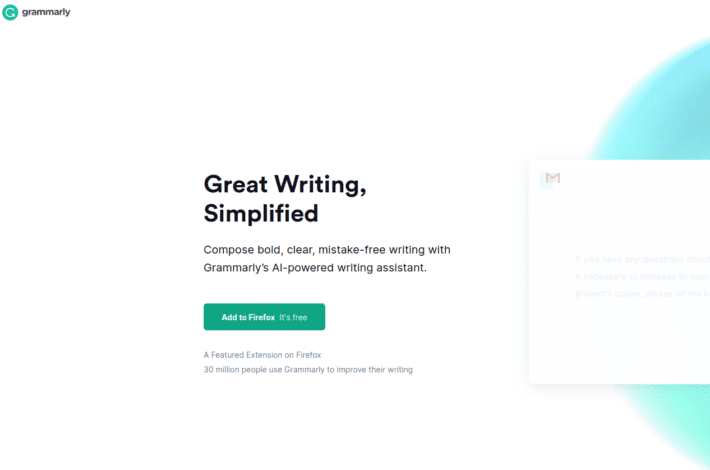
Grammarly for typo and grammar checking
What does Grammarly do?
Grammarly is an online program that helps scan your writing for spelling and grammar mistakes. It also makes suggestions on how you could improve your sentence structure for clearer writing.
Grammarly prices
The free version is restricted to basic grammar and spelling checks, whereas the paid version includes sentence suggestions, plagiarism checks, and more.
The paid version is $29.99 a month, $59.99 a quarter, or $139.95 a year.
Grammarly reviews
Grammarly scored an average of 4.4 out of 5 from 2,663 reviews on Trustpilot. (12)
Is Grammarly worth it?
Grammarly is worth it to help your blog posts and emails look professional. The free version alone picks up on grammar, spelling mistakes and typos. The paid version is worth investing in if you are blogging seriously or publish content written by freelance writers. The plagiarism check alone scans billions of web pages to highlight and sentences or sentence-fragments that are flagged for plagiarism.
Grammarly Offer
Save up to 60% with annual plans: Grammarly
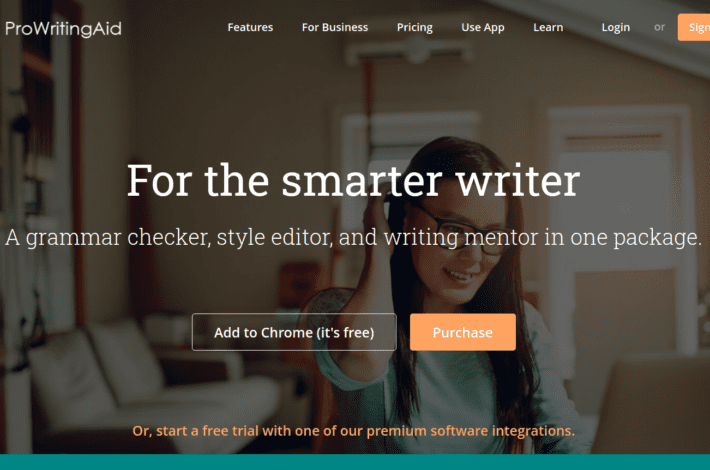
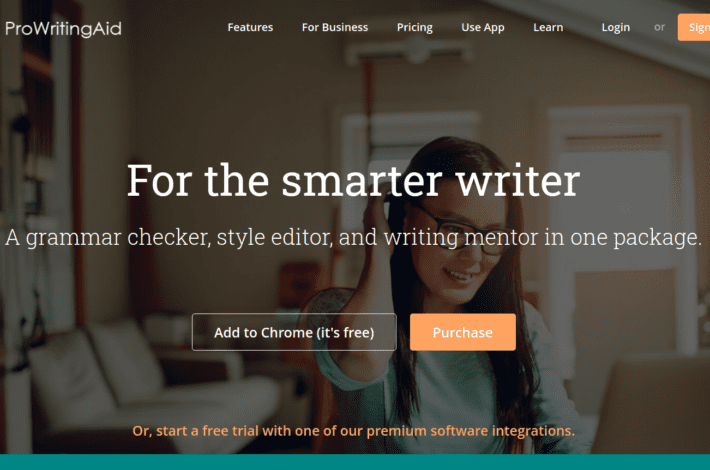
ProWritingAid for advanced writing tips
What does ProWritingAid do?
ProWritingAid is an advanced writing aid that doubles as a grammar checker and editor. It will analyze an entire blog post for style, tone, and more.
ProWritingAid prices
The basic version is free, but like Grammarly, the paid version is far superior.
It costs $20 a month, $79 yearly, or $399 for a one-off lifetime payment.
If you want plagiarism checks, you can either buy the Premium Plus Plan that includes 50 plagiarism checks a year at $24 a month, $89 a quarter, or $499 a year, or you can buy additional plagiarism checks when you want them for $10 for 10, $40 for 100, $120 for 500, or $200 for 1,000.
ProWritingAid reviews
ProWritingAid scored an average of 4.7 out of 5 stars from a total of 282 reviews on Capterra. (13)
Is ProWritingAid worth it?
ProWritingAid is worth it if you’re a professional, writing in a literary niche or simply want to become the best writer you can. This is mainly because of the advanced tone and style checks that it can offer.
If you’re just starting out with copywriting, it may be best to go with a simpler tool like Grammarly to begin with and then build up to ProWritingAid when needed.
If you’re still unsure which to choose, take a look at our in-depth comparison: ProWritingAid vs. Grammarly.
ProWritingAid Special Offer
Get 20% off with code HONEY20: ProWritingAid
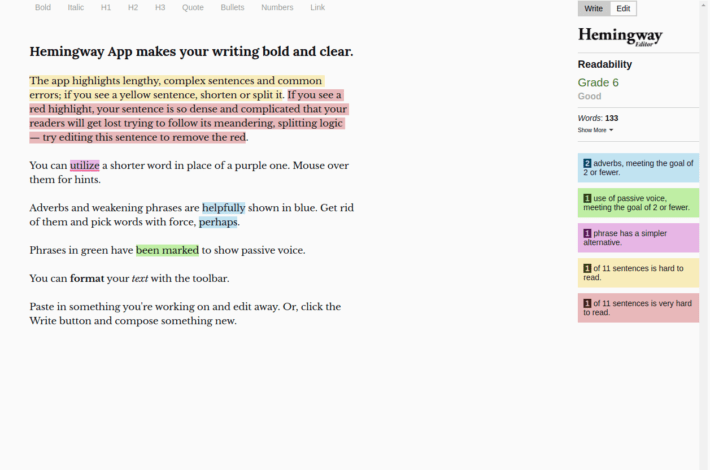
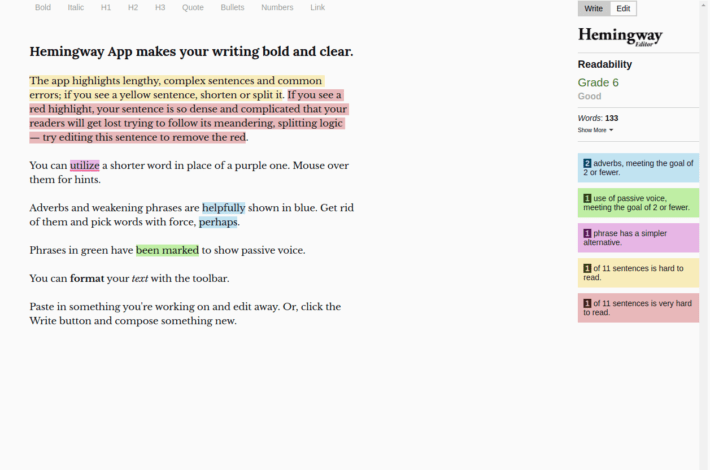
Hemingway app for readability grading
What does Hemingway app do?
The Hemmingway app checks how easy your writing is to read and understand. It highlights sentences that may be too lengthy or difficult to read so that you can simplify them.
Hemingway app price
Hemingway app is free. You simply paste the text you want to check into the website.
There is also a Mac or Windows version for $19.99. This adds the ability to:
Use it anywhere without an internet connection.
- Format your article.
- Publish directly to WordPress & Medium.
- Publish as a complete webpage.
- Import Word files and export as text, PDF, or Word.
Hemingway app reviews
Hemingway app is a niche that hasn’t been reviewed on popular review sites. However, The New Yorker had this to say:
Hemingway Editor is, like a good editor, attuned to the places where vanity seems to be getting the better of things.
(14)
Is the Hemingway app worth it?
If you are looking for a simple editor without bells or whistles that will make your writing easier to read and clearer, then the Hemingway App is worth a try. The free version is fine for basic checking, and the paid version adds some useful editing features.
Hemingway App
Hemingway editor: Hemmingway App


Tasty Food Photography eBook from Pinch of Yum
What is the Tasty Food Photography eBook?
The Tasty Food Photography eBook shows you how to take better food photos for your blog if you are new to using a DSLR camera.
It highlights how to use the manual settings to get professional-quality photographs of your food or chosen subject. It also shows you how to use natural light so that you can avoid yellow and unappetizing-looking food shots.
What’s best about this ebook is that it shows you the same photograph taken using different settings, so you can clearly see how a particular setting affects the image.
All in all, it’s a compact but hugely useful introduction to food photography, which could be useful for other forms of photography as well.
It also includes tips and techniques on using the correct lighting, visual layout, and everything else you need to take professional food photos — even if you’re a beginner.
Tasty Food Photography eBook price
The Tasty Food Photography eBook is $29. They also offer a 30-day money back guarantee.
Tasty Food Photography eBook reviews
Pinch of Yum is a niche tool that hasn’t been reviewed on any popular review sites. However, on their website, they have a lot of very positive testimonials from bloggers, such as this one from Natasha, The Cake Merchant:
I recently started my own food blog, and your book has been invaluable. I am a total beginner when it comes to photography, and your book explains everything beautifully. I especially love the video tutorials. Thanks, Lindsay!
Is the Tasty Food Photography eBook worth it?
If photography is vital to your blog – and especially if you take pictures of food – the Tasty Food Photography eBook is definitely worth it. It teaches you all the essentials of food photography from DSLR settings to lighting, composition, editing and more. And the best part is that it’s all in a compact book so you can read through lessons quickly and apply what you’ve learned to your own photography.
However, if you don’t need to take original photographs for your blog, one of the stock image libraries mentioned below might be a better fit for you.
Try the Tasty Food Photography eBook
$29 and a 30-day money back guarantee: Tasty Food Photography eBook
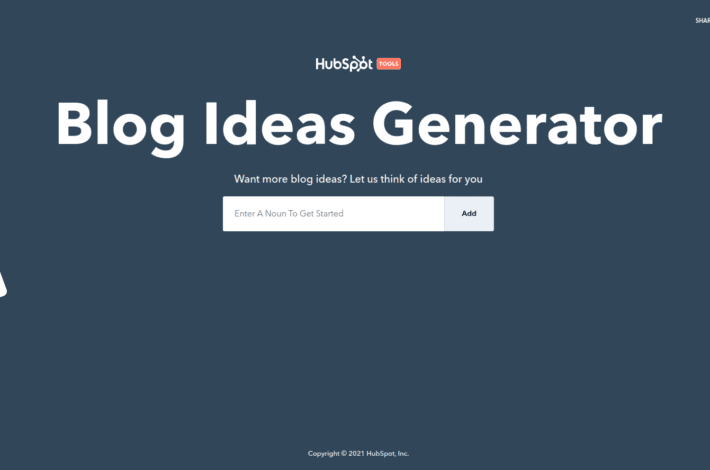
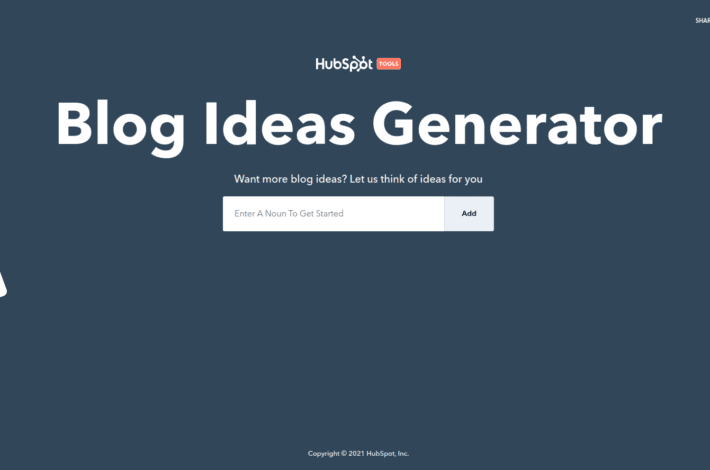
Hubspot Topic Generator for blog post ideas and headlines
What does the Hubspot Topic Generator do?
Hubspot Topic Generator is a great tool that makes sure you never run out of blog post ideas. You enter up to 5 nouns, and it will return a week’s worth of blog post ideas.
Hubspot Topic Generator pricing
Hubspot Topic generator is free. If you want up to a year’s worth of blog ideas, you’ll need to sign up for an account, which is still free.
Hubspot Topic Generator reviews
Hubspot Topic Generator is a niche tool that hasn’t really been reviewed on popular review platforms. Hubspot Marketing Hub, however, of which the Topic Generator is one small part, scored 4.5 out of 5 stars from 4,545 reviewers. (7).
Is Hubspot Topic Generator worth it?
Hubspot Topic Generator is undoubtedly worth it. It is a free service that is a valuable tool for bloggers and content creators. It helps you come up with blog post ideas for your niche and provides catchy headlines for them too.
Hubspot Free Topic Ideas


Google Trends for trends in search terms
What does Google Trends do?
Google Trends lets you enter search terms to see how many searches have been made for those words. You can see if the search volume has been trending up or down in the last hour, week, or year. Or, in fact, since 2014. It will also show you a selection of what is currently trending.
Google Trends price
Google Trends is free. You don’t even have to sign up.
Google Trends reviews
Google Trends scored an average of 4.9 out of 5 stars from 29 reviewers on G2.(8)
Is Google Trends worth it?
Google Trends is helpful as a free tool for all bloggers to discover what the latest search trends are. It’s particularly helpful in the early stages of setting up your blog, when looking for niches to go into and larger topics worth writing content for.
Google Trend Finder
Free trend searcher: Google Trends
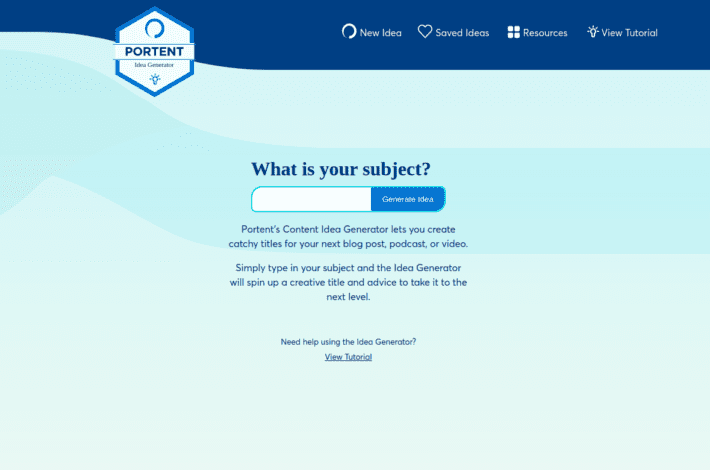
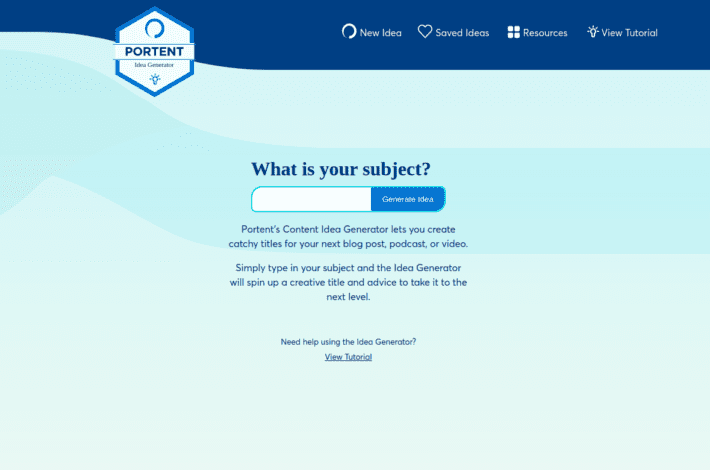
Portent Idea Generator for headline creation
What Does Portent Idea Generator do?
Portent Idea Generator gives you suggestions on how to phrase your headline for any blog topic. Simply input a topic you wish to write about and it will churn out different catchy headlines that you can draw inspiration from.
Having attention-grabbing headlines is essential to succeed in blogging. According to Copyblogger, 8 out of 10 visitors to your website stop to read your headline, but only 2 in 10 will proceed to read your article. Headlines are the first impression visitors get of your blog and one of the key factors in converting them to subscribers. (27)
Portent Idea Generator pricing
Portent Idea Generator is free to use.
Portent Idea Generator reviews
Portent Idea Generator is too niche a tool to be reviewed on popular review sites. But it is a well-known tool and has given inspiration to many bloggers and content creators.
Is Portent Idea Generator worth it?
Portent Idea generator is a good starting place to find catchy headlines for your articles. Since it’s free to use and takes only a few seconds, it’s certainly worth running your article topics through it for ideas.
However, you will usually need to refine the headlines afterward, which you can do yourself or using one of the other headline tools in this list.
Portent Content Idea Generator
Free tool: Portent Idea Generator
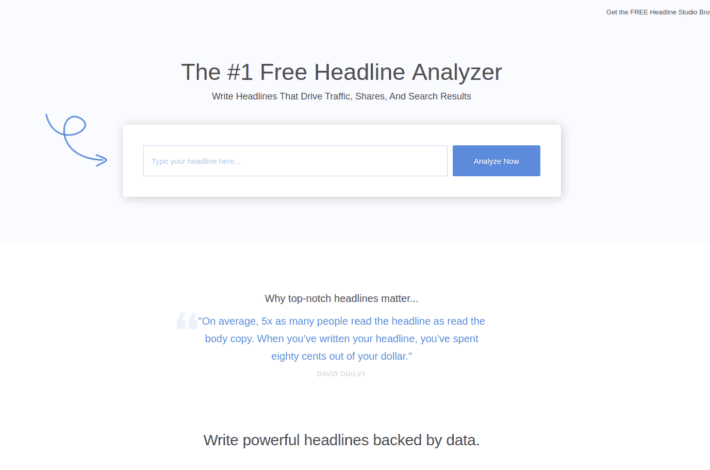
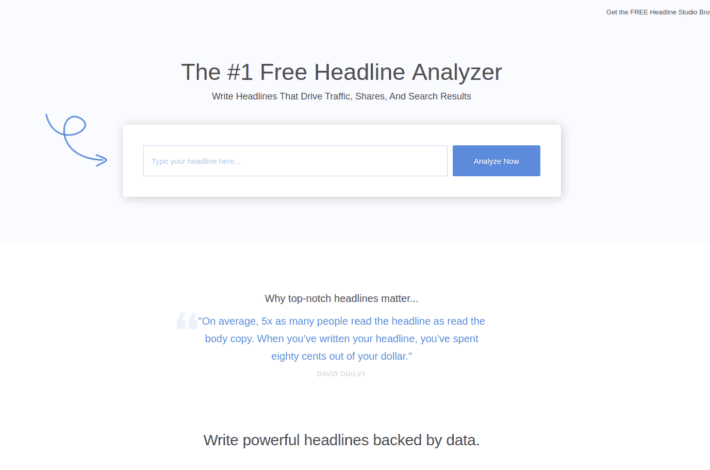
CoSchedule Headline Analyzer
What does CoSchedule Headline Analyzer do?
CoSchedule Headline Analyzer checks your headline to see if it will read, rank, or share well.
It gives you data about headline length, how it will appear on Google search, how emotive your headline is, and more. It even makes suggestions on how you can improve it.
CoSchedule Headline Analyzer prices
CoSchedule Headline Analyzer is free to use. There is also a free Chrome extension called Headline Studio.
CoSchedule Headline Analyzer reviews
The CoSchedule Headline Studio has been downloaded over 20,000 times and scores 3.9 out of 5 stars from 8 users on the Google Chrome Store. (19)
Is CoSchedule Headline Analyzer worth it?
CoSchedule Headline Analyzer is a handy tool for checking how effective your headline is in terms of SEO and reaching readers at an emotional level. It’s also free to use, so it’s certainly worth trying to see if it adds value to your own writing process.
CoSchedule Headline Analyzer
Free headline tool: CoSchedule
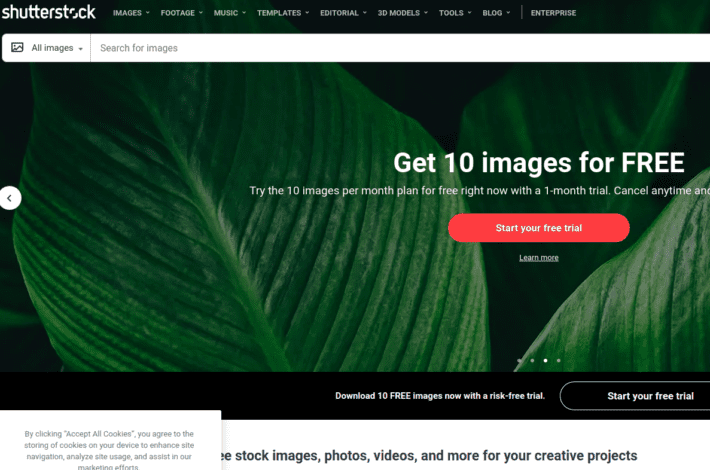
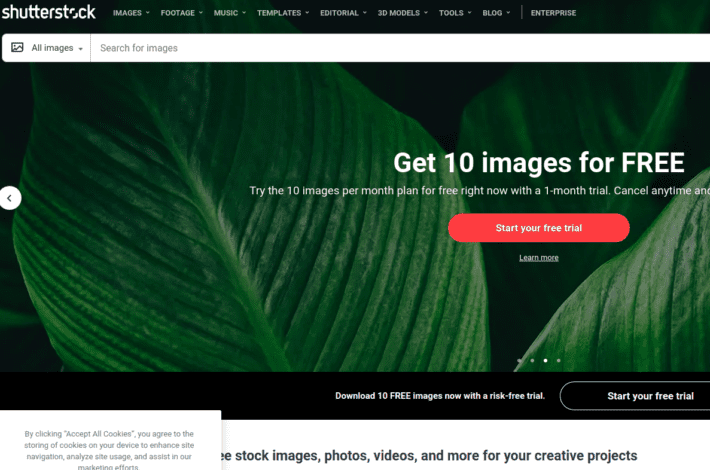
Shutterstock for paid royalty-free stock images
What does Shutterstock do?
Shutterstock is one of the best-known sites for professional, royalty-free stock images, photos, videos, and more. Whereas Pixabay and Unsplash have several million items, Shutterstock has over 370 million.
Shutterstock prices
Shutterstock’s plans range from $29 a month for 10 images to $119 a month for 750. Or you can buy on-demand packages from $29 for 5 images to $139 for 25 images. Each on-demand package lasts a year.
Shutterstock reviews
Shutterstock scored an average of 4.5 out of 5 stars from 435 reviews on G2. (17)
Is Shutterstock worth it?
Shutterstock is worth it if you want professional-looking images for your blog and a wide range of photo subjects to choose from.
With free stock image sites, you can spend a lot of time searching through general images that may not be on the exact topic that you need.
In contrast, the vast image library that Shutterstock offers – along with their advanced search tools – means you can generally find the image you are looking for in a few minutes.
Shutterstock Offer
Save 34% on subscriptions when you pay annually: Shutterstock
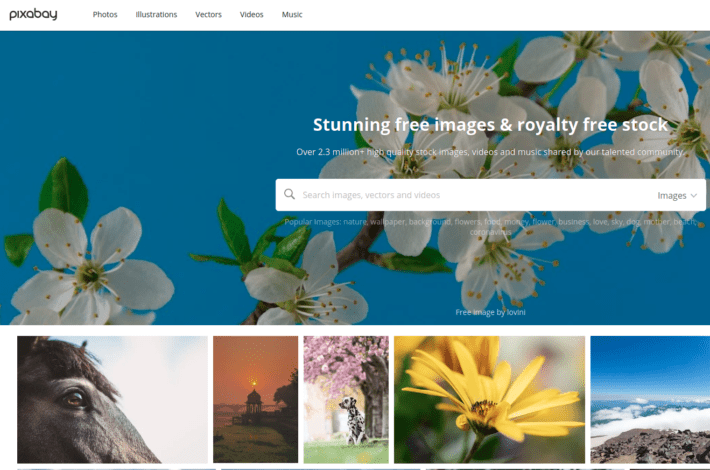
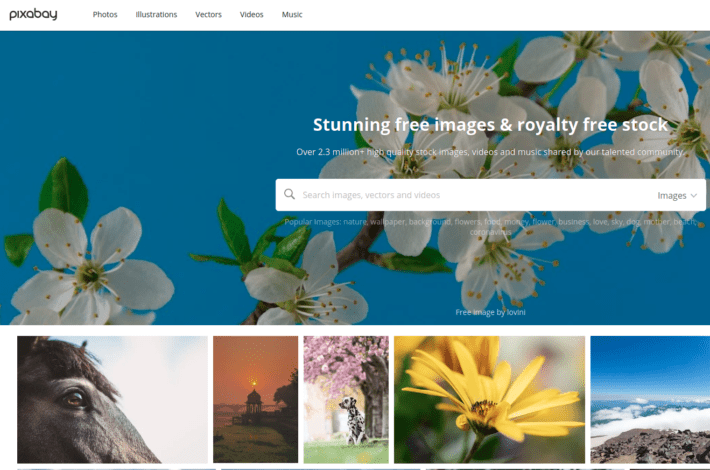
Pixabay for free, royalty-free images
What does Pixabay do?
Pixabay provides copyright-free images, videos, and music for your blog. All content is covered by Pixabay’s special licenses, which means you can use it for personal or commercial uses without payment or attribution.
However, do check each license carefully before downloading, as some exceptions may apply.
As the images are free to use, it’s appreciated if the photographer is credited as this encourages them to continue contributing images. All you need to do is add a small attribution text under the photo.
Pixabay prices
Pixabay is free to use. You don’t even need an account, although if you sign up for a free account, you don’t have to complete a captcha every time you download an item.
Pixabay reviews
Pixabay scored an average of 4.2 out of 5 stars from 20 reviews on Trustpilot. (15)
Is Pixabay worth it?
Pixabay is one of the best sites to find copyright-free images, videos, or music for your blog.
Pixabay Stock Images
Free, royalty free images: Pixabay
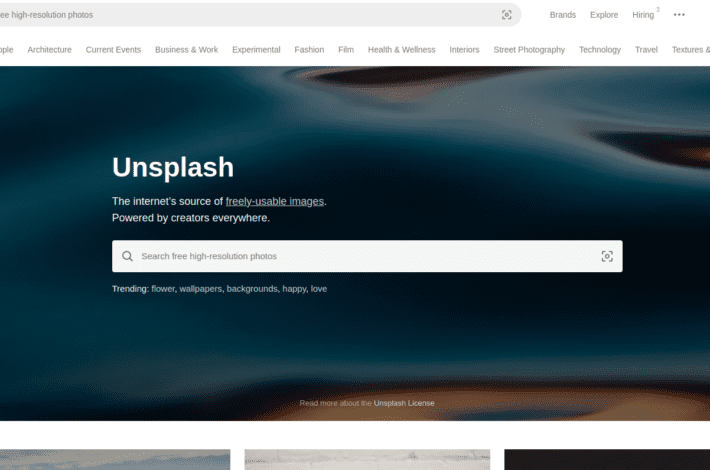
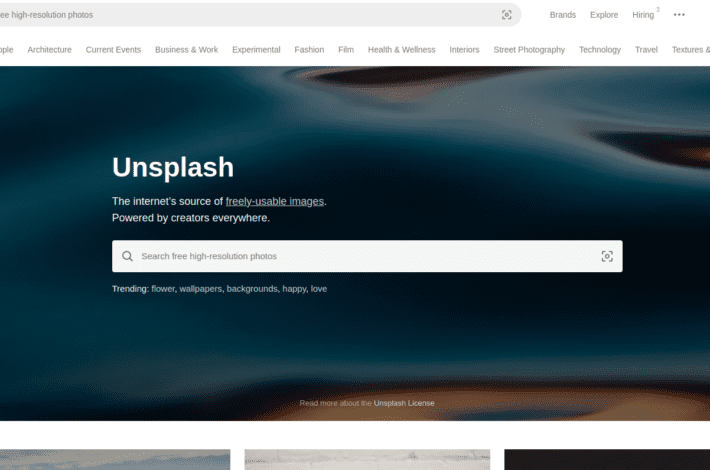
Unsplash for free, royalty-free images
What Does Unsplash do?
Unsplash is similar to Pixabay in that it provides copyright-free images for your blog. All content is covered by the Unsplash special licenses, which means you can use them for personal or commercial uses without payment or attribution.
Again, exceptions may apply. So check the license carefully before downloading.
Also, like Pixabay, attribution isn’t obligatory but is appreciated.
Unsplash prices
Like Pixabay, Unsplash is free to use, although you can also sign up for a free account if you wish to contribute images.
Unsplash reviews
Unsplash scored an average of 3.9 out of 5 stars from 20 reviews on Trustpilot. (16)
Is Unsplash worth it?
Like Pixabay, Unsplash is a great place to discover copyright-free images for your blog. As a free image stock library with high-quality photographs, Unsplash is a valuable tool for many online content creators.
Unsplash Stock Images
Free, royalty free images: Unsplash
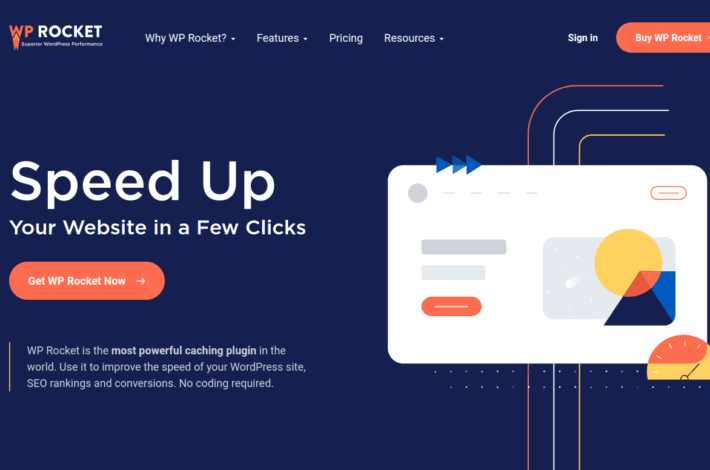
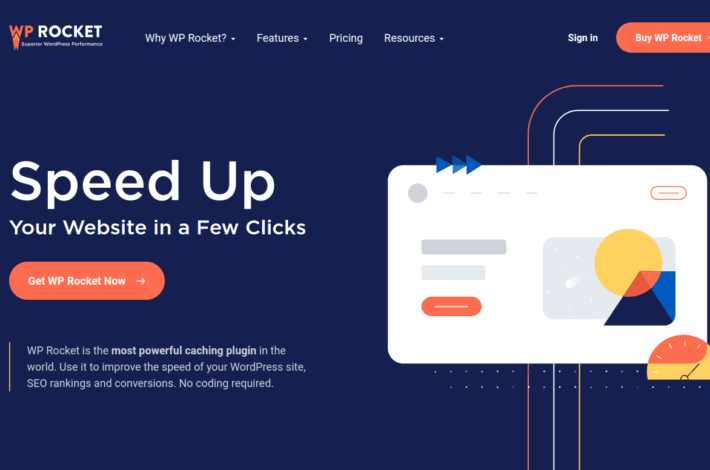
WP Rocket the WordPress plugin for speeding up your website
What does WP Rocket do?
WP Rocket is a useful plugin for WordPress blogs that optimizes the loading time of your blog.
Having a fast-loading website is important for improving search engine ranking and reducing visitors leaving before your blog has finished loading.
WP Rocket price
WP Rocket costs $49, which includes a year of updates.
WP Rocket reviews
WP Rocket scored an average of 4.9 out of 5 stars from 1,049 reviews on Trustpilot. (5)
Is WP Rocket worth it?
WP Rocket is worth it as it’s a relatively small investment for increasing your blog’s loading speed. This could affect your search engine ranking and website traffic.
WP Rocket
$49 with a 14-day money-back guarantee: WP Rocket
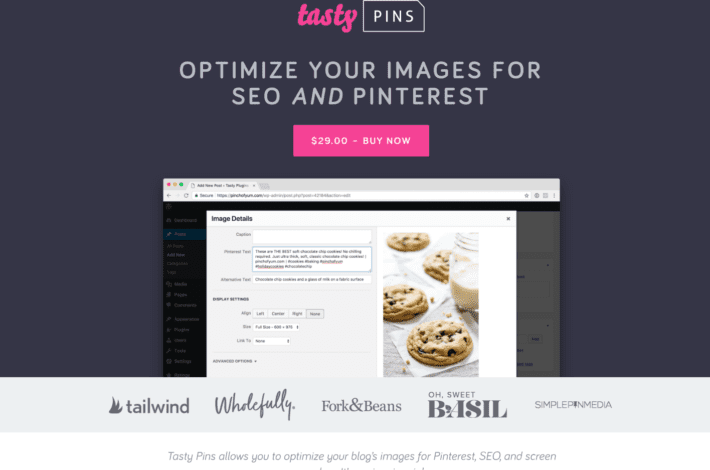
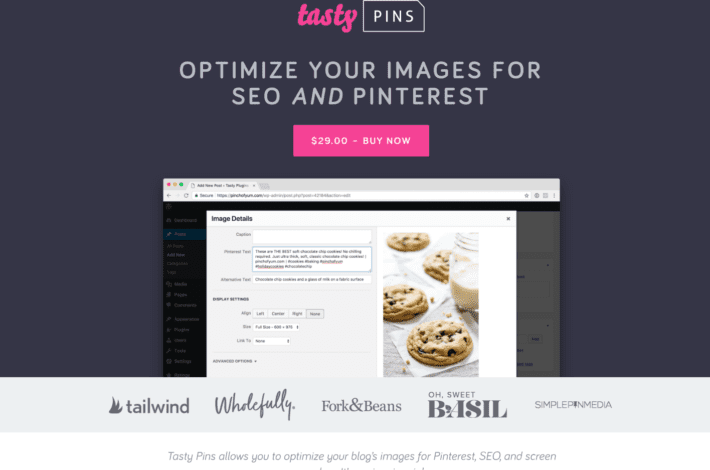
TastyPins, a WordPress plugin for image SEO and Pinterest optimization
What does TastyPins do?
TastyPins is a WordPress plugin that optimizes your images for blog SEO, Pinterest, and reader interaction. It has many useful features, like adding a hover button to all your images, and a Pinterest character count so you can get the most out of your descriptions.
TastyPins price
TastyPins cost $29 for a single website: TastyPins
TastyPins reviews
TastyPins is a niche that hasn’t been reviewed on most popular review sites. However, on their website they have a lot of very positive testimonials from bloggers, such as this one from Angie, She Can Blog:
As a blogging and Pinterest expert, you can’t run your blog without Tasty Pins. This plugin is absolutely amazing. I just made the investment recently, and I already see my blogs get pinned more often directly from my website. Including my SEO descriptions so I’ll be sure those pins will find their way on the Pinterest platforms as well. Just LOVE IT! Thank you so much!
(6)
Is TastyPins worth it?
It’s definitely worth it if you’re a content creator who values SEO and Pinterest and wants to easily optimize your images across platforms to save yourself time. Plus, the one-off payment price is competitive compared to most other WordPress plugins.
Tasty Pins
Optimize images for SEO and Pinterest: TastyPins
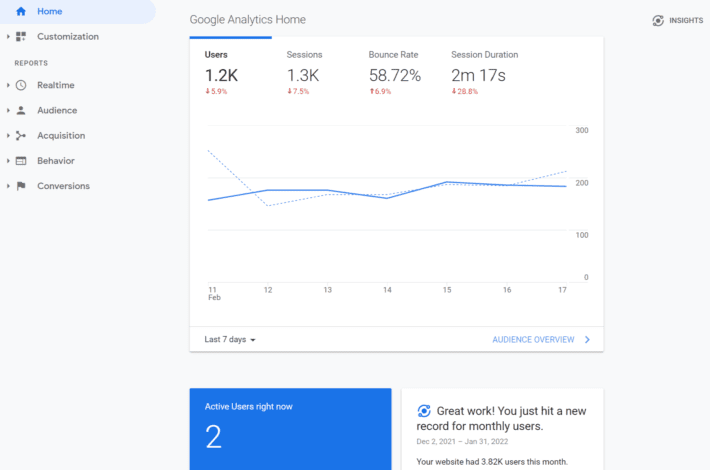
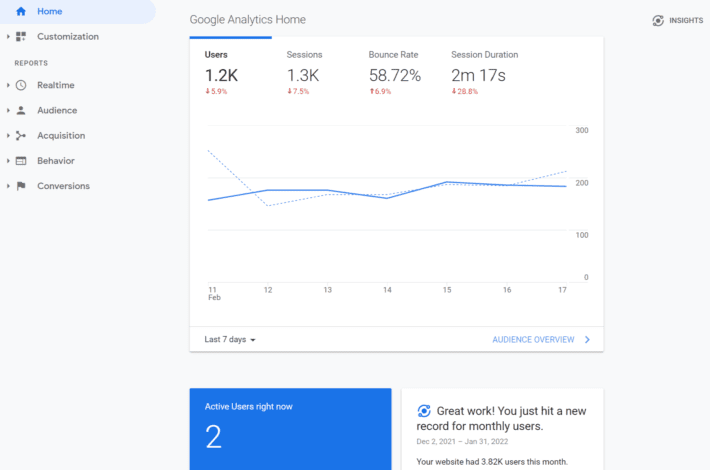
Google Analytics for traffic and website statistics
What does Google Analytics do?
Google Analytics allows you to monitor the performance of your blog by giving you details about how many visitors your blog gets, how long they stay, how often they return, and much more.
By tracking your website performance, you can see if changes you’ve made are working or discover areas of improvement you might not have thought about (e.g., targeting readers from different countries).
Google Analytics price
Google Analytics is free to use. You just need a website and a free Google account.
Google Analytics reviews
Google Analytics scored an average of 4.7 out of 5 stars from 5,730 reviews on Capterra. (22)
Is Google Analytics worth it?
Google Analytics is essential for monitoring your blog and its traffic. The only downside for a beginner is that there is a steep learning curve, and you can easily get swamped by the sheer amount of data available. Once you understand the basics though, it helps you keep an eye on your website performance and visitors.
Google Analytics
Get started: Google Analytics
A number of helpful tools available these days can support you while you start your blog and help improve its performance. The trick is to pick the right ones for your needs so that you can get your blog up and running quickly and automate many time-consuming tasks.
We’ve summarized the best tools in this article to help you generate ideas, plan, write your posts, and manage their marketing on social media.
All you need to do is head down the list, choose your preferred tools, and start improving your blog today!
25 Best Blogging Tools for Beginners:
Find the right domain:
1. GoDaddy: Find the perfect domain name for your blog.
2. 123Reg: Find the perfect.co.uk domain name for your blog.
Site hosting:
3. SiteGround: Reliable and affordable hosting for your blog.
Set up your website:
4. WordPress: The best blogging platform for beginners (and advanced).
Grow your email list and automate your email marketing:
5. ConvertKit: Grow your email list and set up email sequences to convert leads into fans.
Optimize your content for search engines (SEO):
6. KWFinder: Find keywords for your blog posts.
7. Yoast: Optimize your blog posts for search engines in a few clicks.
8. Google Keyword Planner: Find more keywords for your blog.
Manage your social media marketing:
9. Tailwind: Schedule and design your Instagram and Pinterest posts.
Create engaging social media posts:
10. Canva: Create and design graphics for social media.
11. WordSwag: Add words to your photos on your phone.
Check your articles for typos and quality:
12. Grammarly: Spelling, typos, and grammar checks.
13. ProWritingAid: Advanced writing tool.
14. Hemmingway App: Check if your writing is easy to read.
Learn professional photography quickly (for food blogs and others):
15. Tasty Food Photography eBook: learn to take professional photographs for your food blog.
Get post topic ideas:
16. Hubspot Topic Generator: Find blog post ideas and inspiration.
17. Google Trends: Discover what topics are trending around the world.
Get headline ideas and check if they work:
18. Portent Idea Generator: Attention-grabbing headline suggestions.
19. CoSchedule Headline Analyzer: Make your headlines more effective for readers and search engines.
Find stock images:
20. Shutterstock: Wide selection of searchable, professional images for your blog.
21. Pixabay: Royalty-free images for your blog.
22. Unsplash: More royalty-free images for your blog.
More tools to help your blog’s performance:
23. WP Rocket: Increase your website speed in a few clicks.
24. TastyPins: Optimize your food images for readers and search engines on Pinterest.
25. Google Analytics: Get all your blog stats, such as how many visitors you had and where they’re from.